It doesn’t matter whether you are running a new website, an eCommerce trying to keep your sales cool, or maybe a personal blog, one thing which matters the most is the proper optimization of your WordPress website. If your website is not well optimized, then users can leave your website and it badly affects your revenue generation. The good thing is that there are some ways to optimize your website in some easy steps. One such way is caching, which optimizes your website performance to another level.
Earlier we discussed Why do you need Cache Plugins on WordPress, where we broke down the concept of WordPress caching. In today’s post, we are looking at the best WordPress Cache Plugins.
There is a wide range of WordPress caching plugins available in the market, and everyone claims to be the best among all. However, only a few of them are reliable enough to use. In this post, I’m going to reveal some of the best WordPress caching plugins that will enhance your website speed and increase search engine ranking.
Litespeed Cache
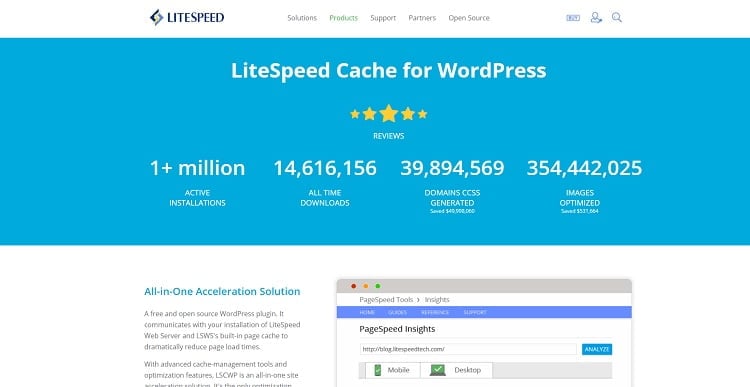 Litespeed Cache plugin is an open-source plugin that reduces page load time and provides a faster user experience. It is an all in one solution for increasing your WordPress site speed that helps you decrease website load time by cleaning server-level cache and optimizing the features.
Litespeed Cache plugin is an open-source plugin that reduces page load time and provides a faster user experience. It is an all in one solution for increasing your WordPress site speed that helps you decrease website load time by cleaning server-level cache and optimizing the features.
Litespeed cache little bit different from other plugins and not beginner-friendly. If You are using cheap hosting, then using LiteSpeed is the best option for you. It increases your website speed by 30%. It also supports WebP format images, which is very important from a security point of view.
The Plugin not only increases page speed; it also compresses your image size to reduce the size and make your website response better. It comes with various exclusive features like Direct Cloudflare Integration, minify CSS/JS, Database cleaner and Optimizer multisite Support, etc.
You can use the Litespeed cache plugin with any web server LiteSpeed, Apache, NGINX, etc. However, Litespeed exclusive features can not work with any general hosting. It required some high speed and powerful servers like OpenLiteSpeed, commercial LiteSpeed products, LiteSpeed-powered Hosing, or cloud CDN.
But most of the features are supported by Litespeed Plugin. If your website takes a long time to load, then the LiteSpeed cache is a lifesaver for your website.
WP Rocket
 WP Rocket is one of the most used WordPress plugin; it helps your website to improve performance. It is a beginner-friendly plugin with easy to use interface. WP Rocket is a cache plugin, and It performs little tasks that did not make much sense to you, but it helps your website improve speed. An advance cache plugin decreases website load time and helps your website rank faster in the search result. They also use some image loading features like lazy load, which lets the text load before the image.
WP Rocket is one of the most used WordPress plugin; it helps your website to improve performance. It is a beginner-friendly plugin with easy to use interface. WP Rocket is a cache plugin, and It performs little tasks that did not make much sense to you, but it helps your website improve speed. An advance cache plugin decreases website load time and helps your website rank faster in the search result. They also use some image loading features like lazy load, which lets the text load before the image.
The WP Rocket plugin minifies your website code by removing unnecessary characters without changing its functionality. It also reduces the number of files on your site by combining multiple CSS/JS files. Wp-rocket automatically applies some basic optimization upon installation and increase website speed by 40-50%.
WP Rocket provides all of the features like minify code, compressed images, faster load time, server cleaning, and much more. However, this plugin is a paid plugin. It didn’t have any free version, and it does not offer a trial period. If you want to use a WP Rocket, then you have to buy it from the website. The pricing starts from only 49$ and goes up to 249$ for 1 year. The pricing might be expensive, but the features provided by WP Rockets are worth every penny.
WP Super Cache
 WP Super Cache is one of the popular plugins for WordPress websites. It has a million active installs with a user rating of 4.2 out of 5. The plugin generates static HTML files from your dynamic WordPress blog. Once the HTML files are generated in your webserver, it will serve the HTML files instead of loading heavier PHP code.
WP Super Cache is one of the popular plugins for WordPress websites. It has a million active installs with a user rating of 4.2 out of 5. The plugin generates static HTML files from your dynamic WordPress blog. Once the HTML files are generated in your webserver, it will serve the HTML files instead of loading heavier PHP code.
WP Super Cache plugin works on the server label and comes with many features that did not make any sense to you, but with the proper guidance, the setup process is easy, and you can set up the plugin within minutes. After installing the plugin, you have to apply some recommended setting which includes simple caching to remove unnecessary files and code. They also compress pages and serve them to the user instead of losing the page against which keep the site running during the large traffic spikes.
The plugin reduces the website speed by 28% and provides a better experience to the user. It is an open-source plugin, which means you don’t have to pay any developer fees. The WP Super Cache plugin works with every webserver. However, your website speed might differ according to your hosting provider. Overall the plugin is consisted of many features to decrease website loading time, but you have to do experiments and check which setting suits you well.
W3 Total Cache
 W3 Total Cache plugin increases WordPress website performance by cleaning unnecessary files and code. W3 Total Cache, similar to the wp super cache plugin, performs some action on the webserver level to enhance user experience. If you ever get a spike of high traffic, then the W3 Total Cache plugin easily sustains the traffic and protects the website from crashing.
W3 Total Cache plugin increases WordPress website performance by cleaning unnecessary files and code. W3 Total Cache, similar to the wp super cache plugin, performs some action on the webserver level to enhance user experience. If you ever get a spike of high traffic, then the W3 Total Cache plugin easily sustains the traffic and protects the website from crashing.
W3 Total Cache plugin compatible with all hosting providers like shared hosting, dedicated servers, and clusters. They use CDN for content delivery, which provides faster response time to the users. After installing this plugin at first enable the page caching features. This allows the plugin to start storing and serving cached pages to your visitors.
The plugin minifies and compresses pages, posts, and image sizes to save the web server’s disk space. It also minifies CSS and Javascript code by removing unwanted chunks of code and removing unnecessary characters like white space. All of these minification processes did not affect the functionality of the program. They use gzip compression for compressing the post and images. When a user requests a specific page, they send them to gzip files, which are automatically extracted by the web browser.
W3 Total Plugin has many features that really help the website improve speed and ranking; however, some of the server-level features required technical knowledge to setup. Overall it is an awesome plugin, and it definitely helps your website reduce the response time by 30% by just applying simple settings.
WP-Optimize
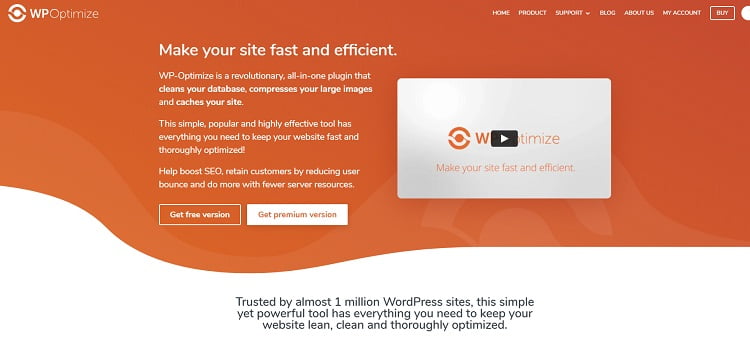 WP-Optimize is an all-in-one WordPress performance plugin that helps to improve your website speed. It is a simple and highly efficient tool that provides everything you need to keep the website faster and optimized. WP-Optimize cleans the cache files created by the website, which affects website response time.
WP-Optimize is an all-in-one WordPress performance plugin that helps to improve your website speed. It is a simple and highly efficient tool that provides everything you need to keep the website faster and optimized. WP-Optimize cleans the cache files created by the website, which affects website response time.
WP-Optimize plugin provides many features, which makes it one of the most used plugins. They use multiple techniques to compress image size for faster user feedback and also allow you to clean your database by deleting unnecessary tables created by the old plugin, which is no longer required anymore on the server.
The plugin works with any website. It also enables you to minify and synchronize CSS and JavaScript code to keep the file response time faster. You can also schedule the database cleanup process, which automatically performs cache & database cleaning.
WP-Optimize provides a simple & clean UI. You can easily set up all of the features. Most of the features are included in the free version of this plugin. They also have a premium version of the plugin, which includes more advanced features like Lazy Loading, Optimization Preview, Deleting unused and unwanted images, Multisite Support, and much more. Overall, WP-Optimize is a great plugin for increasing page loading time.
Autoptimize
 Autoptimize plugin is pretty much the same as another mentioned plugin. The main focus of the plugin is to optimize HTML, CSS, and JavaScript. It removes the white space from the code, which makes the website response time faster. Autoptimize is an optimization plugin; it does not do any HTML page caching. It is compatible with all web hosts.
Autoptimize plugin is pretty much the same as another mentioned plugin. The main focus of the plugin is to optimize HTML, CSS, and JavaScript. It removes the white space from the code, which makes the website response time faster. Autoptimize is an optimization plugin; it does not do any HTML page caching. It is compatible with all web hosts.
Autoptimize plugin moves javascript code from head to footer that decreases website response time. If you have a javascript code that needs to load in the head section, then enable the feature’s force javascript.
They provide image compression with the lazy-load feature that lets the image load after the text for better site speed. The Free version includes most features; however, the Autoptimize Premium version includes many more features like Autoptimize expert configuration, Caching configuration, Database optimization, Task setup Etc.
Conclusion
So it was the post about Best Cache plugins for WordPress websites. All of the mentioned plugins are personally tested by our team, and we found really amazing improvements in optimization on all of our tested sites. You can use any of the Cache plugins for your WordPress website and see the before and after changes in the site. If you have any queries or suggestions related to any plugin, please ask in the comment section we will be happy to help you.
Don’t forget to join our Telegram Channel to get our latest updates and tech news directly in your inbox.
Tags: wordpress
Anuj is a passionate blogger from Bareilly, Uttar Pradesh. Currently pursuing B.sc in Programming and Data Science from IIT Madras. Apart from being an avid learner and a tech enthusiast, he loves playing PC Games and likes to keep himself updated with the latest trends in the tech industry.







