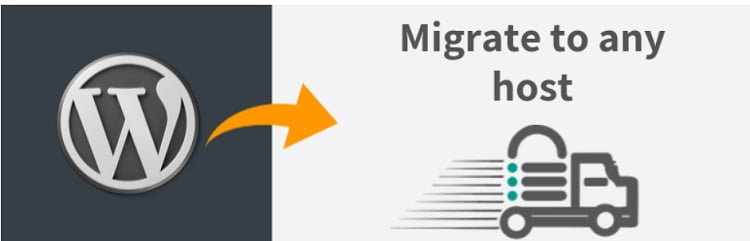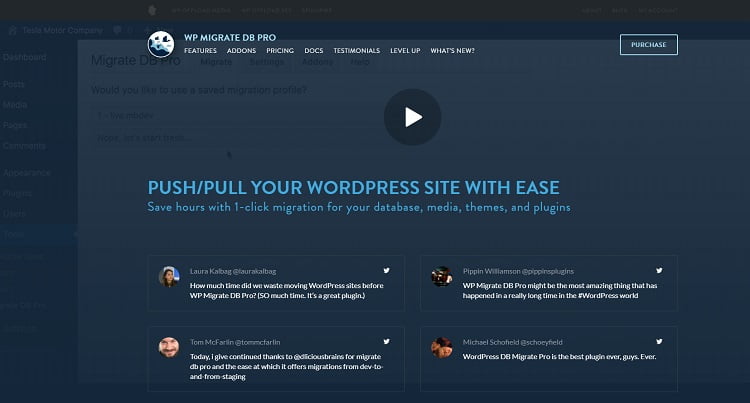If you’re searching for the best WordPress migration plugins then your search may end here. People usually searching for a Migration plugin to migrate their website from one hosting company to another which is not a simple process. You need to move all your website database, files, plugins, WordPress theme to another host.
You can do this by manually taking a complete backup of your website and install it on another hosting. However, in this process, your website may get down and users will see a broken website.
Good thing is that there are several plugins available in the market that easily migrate your website from one host to another without compromising your website’s SEO rankings. In this post, I’m going to mention some of the best WordPress migration plugins that will make this hectic process so easy for you.
Duplicator Pro
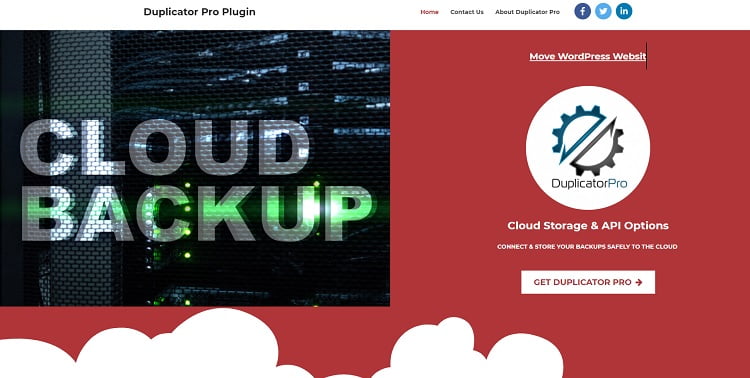 When it comes to migration Duplicator Pro is my first choice. You don’t need to have any technical knowledge to use this app. It gives you step by step wizard to complete the migration process which I love the most. To start the migration process you need to create a migration package for your website.
When it comes to migration Duplicator Pro is my first choice. You don’t need to have any technical knowledge to use this app. It gives you step by step wizard to complete the migration process which I love the most. To start the migration process you need to create a migration package for your website.
After that download it to your computer along with the installer script. Now upload the installer script along with the package to a new server or host and then run the migration wizard. After that Duplicator extracts the package and installs it.
With Duplicator you can migrate your WordPress site to any new host, domain name, or any live site. Not only this but you can also schedule the backups and save them on Google Drive, Dropbox, etc. Good thing is that you can also connect it with your cPanel hosting dashboard to easily create the database and users.
On the downside, some users may find difficulty in connecting to the FTP server. Also, you need a good internet connection to migrate large websites and it can give connect error on unreliable internet connects.
Pricing: For a small website, you can use the free version. The paid plan starts from $59 per year for 3 websites.
UpdraftPlus
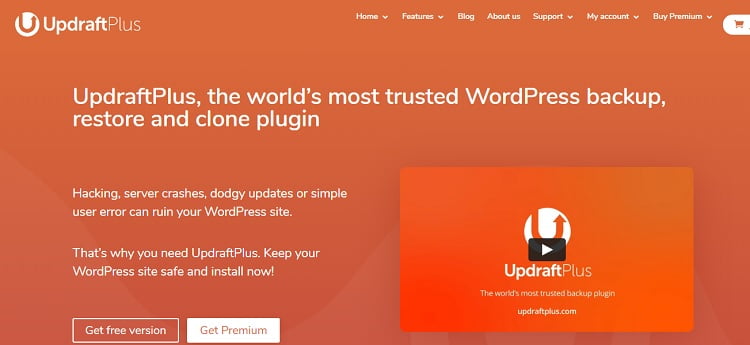 UpdraftPlus is a famous WordPress backup plugin that offers migration service in its premium version. You can easily migrate your website from one host to another with the UpdraftPlus pro plugin. A Majority of people use UpdraftPlus to take a backup of their website on regular basis and if you have the premium version of this app then you don’t need to pay extra for any migration plugins.
UpdraftPlus is a famous WordPress backup plugin that offers migration service in its premium version. You can easily migrate your website from one host to another with the UpdraftPlus pro plugin. A Majority of people use UpdraftPlus to take a backup of their website on regular basis and if you have the premium version of this app then you don’t need to pay extra for any migration plugins.
It also works completely fine with WordPress multisite networks and offers you backup on remote locations as well. You can save your server resource by using the UpdraftPlus plugin to take backups.
Good thing is that you can purchase the Migrator add-on for just paying $30 and you can use this with the Updraftplus free version.
Pricing: Free ( Premium version starts from $70 and Migrator add-on costs just $30)
All in One WP Migration
 All in one WP Migration offers a complete migration solution for your website. It has over 3+ million active installations along with 4.6 out of 5 stars in WordPress.org. This plugin allows you to export all your website data such as database, media files, themes, and plugins, etc, and upload it to another location with a simple drag and drop option. You don’t need to have any technical knowledge to migrate your website. You can easily create a copy of your website in a single click.
All in one WP Migration offers a complete migration solution for your website. It has over 3+ million active installations along with 4.6 out of 5 stars in WordPress.org. This plugin allows you to export all your website data such as database, media files, themes, and plugins, etc, and upload it to another location with a simple drag and drop option. You don’t need to have any technical knowledge to migrate your website. You can easily create a copy of your website in a single click.
Good thing is that it bypasses your host’s file size limit by importing parts of data. On the downside the free version only allows you to import size up to 512 MB. Apart from this you also need to manually install WordPress where you want to migrate your website.
Pricing: Free ( Paid version starts from $69 and offers lifetime license with no import size restriction)
Get All In One Wp Migration Pro
Migrate Guru
Migrate Guru is one of the most reliable plugins to migrate a WordPress website to another host. It was pretty easy to use and easily migrate any type of website like multi-site networks, 200 GB sites, etc.
It is powered by BlogVault which is an onboarding partner of top WordPress hosts in the world. Migrate Guru automatically rewrites URLs, bypasses import-export script. They can clone any WordPress website without doing any manual work.
Migrate Guru moves your website 80% faster and it can clone 1GB sites in < 30 minutes. They use the migration process on their servers they create a copy of your website on their servers. after that migration is complete, the copy is erased.
If you are a beginner in WordPress and don’t have enough knowledge then Migrate Guru is the best option for you. just install the plugin and click on the migrate website button and sit back.
Backup Buddy
BackupBuddy is a well know WordPress migration and backup plugin which servings its users since 2010. You can trust BackupBuddy to migrate your website. In the pro version, you will get the option to automate your scheduled backups, restore and migrate your website. You can also choose which file you want to backup and exclude.
BackupBuddy allows you to store your backups on remote locations such as Google Drive, Dropbox, etc. On the downside, it doesn’t support WordPress multisite and some features are so much beginner-friendly.
Pricing: Paid plan starts from $80 for one website.
WP Migrate DB
WP Migrate DB is another WordPress migration plugin that migrates your WordPress Website. Each Migration takes shape in the form of an easy three-step process.
Find and replace the data you want directly within the wp migrate DB interface. then Export the SQL after that import it into your new database using PHPMyAdmin.
WP Migrate DB is created for making WordPress site migration easy. It supports serialized data and arrays and can find and replace content within the serialized array and there is no risk of data corruption.
If you want to migrate your entire website including files and pictures. Then you have to buy the Pro Version of WP Migration DB. It can copy your website to another host in just a matter of minutes plus you don’t have to know any technical stuff then they provide full email support for its pro Members.
Pricing: Paid plan starts from $99 for one website. Apart from this you also need to purchase a developer license which costs $199 to access media and file add ons.
Conclusion
So it was the post about Best WordPress Migration Plugins. I love the updraft plus and All In One WP Migration plugin for its simplicity and easy to use user interface. If you have a small website then these plugins will do the job for you easily. There is no doubt that WP Migrate DB is also an amazing plugin to migrate large websites with complex hosting setups. However, it is not much beginner-friendly.
If you like this post then share it with your blogger friends and groups. Your one comment and share acts like a sip of coffee which encourages us to write more awesome content for you in the future. Kindly join our Telegram Channel to know the latest tech information from the comfort of your couch.
Tags: wordpress
Anuj is a passionate blogger from Bareilly, Uttar Pradesh. Currently pursuing B.sc in Programming and Data Science from IIT Madras. Apart from being an avid learner and a tech enthusiast, he loves playing PC Games and likes to keep himself updated with the latest trends in the tech industry.