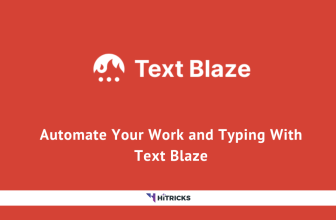Google has its operating system for their exclusive notebooks which is known as Chrome OS which are mainly based on the Chrome web browser and highly concentrates on Google-centric products with their cloud storage as their central hub for all the data. Google currently announced the launch of their new operating system, Chrome OS Flex, which is a web-based Operating System that offers quick access to web-based applications and virtualization. Its code base and release cadence are similar to that of Chrome OS but also offer some distinct advantages over its predecessor. This special Operating System can easily run on Windows and Mac systems.
In today’s post, we will look into Chrome OS Flex and its features. Here’s an overview:
What is Chrome OS Flex?
Chrome OS Flex is the latest version of Chrome OS which is developed by Google and formulated or designed for business and educational purposes. Chrome OS has been highly used by Google specifically on their exclusive notebooks called Chromebooks, but if the users want to try a new or different Operating System on their normal Windows or MacOS systems, then they can use this Operating System and the best part is that it is free to download.
Unlike the Windows or macOS systems, Google claims that the Chrome OS Flex devices will boot or start their system rapidly, won’t slow down over time, they’ll automatically update the Operating System in the background, and also provide simple management for businesses or enterprises. The latest operating system will also enable the use of some specific Chrome OS specifications or features like sandboxing, background updates, web-based applications, and Android phone notification syncing.
Chrome OS Flex will also offer proactive protection with sandboxing and protection against malware or ransomware, computer viruses, and spoofing (which is also called phishing.) It’s Google’s fresh attempt to provide a cloud-centric Operating System to non-Chromebook users (like Windows and macOS users.)
The software is formulated or designed to give new life to old laptops and PCs systems in businesses and schools. With this Operating System, they not only save a lot of money but also will help in detracting or reducing the e-waste caused due to the dismantling of outdated technology and devices. Chrome OS Flex launched an Early Access version of the software so that the users can try this Operating System once, but a stable and bug-free version of the same OS should be available for the users in the next few months.
Features of Chrome OS Flex:
Software is free and readily available:
It doesn’t charge you a single penny to download and install the Chrome OS Flex on Windows devices and MacBooks. Perhaps, this is what makes this latest innovation from Google so great and magnificent. Chrome OS Flex is completely free Operating System software and it only takes 5 to 10 minutes to install the operating system file on a particular device. Additionally, Google will also release a complete list of verified devices, which will continue to receive active support from the developer.
Unmatched speed:
Being based on the similar source code of Chrome OS, users can easily expect a similar level of supremacy or dominance of Chrome OS Flex in terms of its speed and reliability. One of the biggest remarkable features of this Operating System is its pace or speed. The Operating system operates like a 1700-HP racecar which is flying through the race tracks in all its grandeur without a hitch. A similar quality will be carried over to the Chrome OS Flex, and the user won’t be able to distinguish between the two Operating Systems (Chrome OS and Chrome OS Flex) in terms of their fast processing speed.
Unification or Integration with the Google Admin console:
Chrome OS Flex devices will become part of the Google Admin Console, allowing the administrators to readily control or manage these devices along with a Chromebook. This distinctive feature makes the operating system a boon for all enterprises or businesses worldwide.
Simple Installation procedure:
The installation process of this operating system is very easy and you can instantly install this Operating System on your device in just a few minutes. You’ll need to download the Chrome OS Flex operating system file from the Internet, but the file on an external drive or flash drive (like USB Drive) with enough amount of space, and boot the associated drive with the drive to start its installation process.
How does Chrome OS Flex be different from Chrome OS?
- While Chrome OS is available specifically for Chromebooks, Chrome OS Flex can be downloaded and installed on any computer device which supports Windows or macOS Operating systems.
- Devices with Chrome OS manage their updates directly while the Chrome OS Flex updates are provided by the original equipment manufacturers.
- Chrome OS Flex doesn’t support Android applications or Google Play Store in their Operating System.
- Another disadvantage of Chrome OS Flex is that it doesn’t support some major features like Fingerprint Reader, Face Recognition camera and other inputs.
Altogether, Chrome OS Flex can be seen as a lightweight operating system as compared to the traditional Windows and macOS Operating Systems which can help its users to reuse their old computer devices with this latest operating system from Google.
Thank you for reading. Don’t forget to join our Telegram Channel for getting the latest tech updates.
Anuj is a passionate blogger from Bareilly, Uttar Pradesh. Currently pursuing B.sc in Programming and Data Science from IIT Madras. Apart from being an avid learner and a tech enthusiast, he loves playing PC Games and likes to keep himself updated with the latest trends in the tech industry.