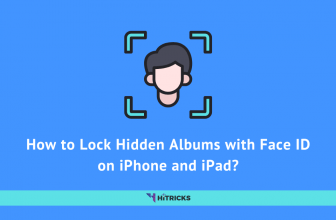Want to know about the best iOS 16 Features? You are at the right place!
Recently, Apple announced the latest version of iOS (iOS 16) at the WWDC (Worldwide Developers Conference) event on June 6, 2022. In the event, the company discloses all the main crowd-pleasing features along with the previews of iPad OS16 and Mac OS Ventura.
A developer preview of the iOS 16 is currently live with the public beta version which will be going online later in July. After the developer preview and beta runs of the iOS 16 software, Apple will launch the final public version of iOS 16 around September or October this year.
While you’re waiting for Apple’s new mobile operating system, check out some of the main features of iOS 16 which were discussed at the WWDC Event 2022. Here’s an overview of the Best iOS 16 Features:
Personalized Lock Screens:
iOS 16 provides a redesigned lock screen to the iPhone and allows its users to create several customized lock screens and switch between them easily with a swipe. This special feature provides some new customization, so you can edit the lock screen of your iPhone in almost any way you want.
It’s easy to personalize the font, color, or position of elements on your lock screen by tapping them. Additionally, you can also add Widgets to the Lock Screen for the first time in iOS 16, and not only widgets designed by Apple but you can also add Widgets from third-party apps.
iCloud Shared Photos Library feature:
iCloud Shared Photo Library allows you to share photos with up to five other people from your family, and also you can set up a shared library by picking or selecting photos from a specific date or by highlighting the faces in the pictures which you want to share.
When your Shared Library is ready, you’ll be able to share the photos instantly from the Camera app, which should remove one of the hassles of getting pictures in a shared album. Every user in the Shared Photo Library has the access to add, edit, or delete their shared photos and videos which will appear in each user’s Memories and Featured Photos section.
Editing and un-sending option in Messages:
iOS 16 also brings updates to the Messages app, which brings highly requested features on the Messages app where the user can edit the messages after they’ve been sent. A new Undo Send option is also available for the recently sent messages on the Messages app, which is great for last-minute changes.
Along with this, there is also an option to mark threads as unread if you want to reply later without forgetting about the messages. In addition to these amazing features, Apple has also included SharePlay in the Messages app. Now, you can easily text your friends while the content which you’re watching on the device remains synced across the device’s screen.
Apple Home app overhaul:
Apple’s Home app has been revived or refreshed for simple management and control of connected smart home devices. A new row has also been included on the top side of the Home app, known as Categories which manages all the smart home devices into different categories like Lights, Climate, Security, etc.
A discover tab helps you to find the compatible gadgets, and the whole back-end part has been revised or rewritten to make it more credible. iOS 16 also provides in-built improvements to the Home app to make it more reliable, and also supports the Matter standard. The latest Home app is available on iPhone, Mac, and iPad devices.
Notifications and live activities:
Sometimes notifications can hide your lock screen photos, so iOS 16 moves the notifications to the bottom end of your display. Rather than being compiled into a list as you receive them, the notifications appear like a vertical carousel. This not only looks fine but should be a great help for those one-handed iPhone users. iOS 16 also intends to resolve another notification issue. Sometimes you get several notifications from a single app frequently. A brand-new tool for developers known as Live Activity makes things easier to keep an eye on the things happening in real-time from your lock screen, instead of getting interruptions via several notifications on your iPhone.
Apple Pay Later feature:
Everyone likes to shop, but in this difficult time, the expenses are quite high. As a result, Apple is offering you an amazingly generous hand with iOS 16’s Apple Pay Later feature. When you’re purchasing items by using Apple Pay, you can choose to Pay Later option which splits the cost of the purchase into four equal payments that are spread over six weeks. Apart from this, with Apple Pay Order tracking, users can get detailed receipts and order tracking information in Wallet for Apple Pay purchases with participating merchants.
Streamlined dictation feature:
Voice dictation seemingly gets a big approval from a significant number of iPhone owners – and Apple has plans to make it even better. It will now recognize punctuations and emojis, and all language processing is done on the device, so you don’t have to bother about your ramblings living on a server somewhere.
New Maps feature:
Apple Maps is also set to get some love in iOS 16, with more reorganized or revamped cities coming into service later this year with extra information like lane layouts, local places of interest, and other beneficial data to navigate big cities like London and Las Vegas. Apple is also bringing multi-step trips to the Maps app with the ability to plan trips on the Mac and get Siri to add extra stops on the route.
Family Sharing:
This feature will offer an easy way to set up Apple devices for kids with ideal parental controls right from the start with age-appropriate blocks on applications, movies, and many more.
The Apple’s Fitness app:
The Fitness app is set to be available to all iPhone owners as well, being exclusive to Apple Watch owners up to this point. You’ll be able to set and track your exercise goals and the iPhone will also track your movement throughout the day.
That’s all for now. I will be back soon with another interesting update. Keep visiting HiTricks. Don’t forget to join our Telegram Channel for getting the latest tech updates.
Anuj is a passionate blogger from Bareilly, Uttar Pradesh. Currently pursuing B.sc in Programming and Data Science from IIT Madras. Apart from being an avid learner and a tech enthusiast, he loves playing PC Games and likes to keep himself updated with the latest trends in the tech industry.