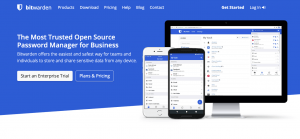Best Free Alternatives to Lastpass Password Manager
Finding LastPass costly? Searching for alternatives to LastPass Password Manager? You are at the right place. In today’s post, we will discuss the best password managers similar to LastPass that you can try and use.
We often create and login to different websites/apps to access its service but remembering usernames and passwords for all of those websites is not an easy task. One solution is to use the same username and password for every app/website. However, if any website data get compromised then your identity comes in danger, and changing the password for every website is a long and time-consuming service.
So we use a password manager, they help us to store and generate passwords for different websites/apps and provide them whenever they are needed.
Here’s an overview:
What is LastPass:
LastPass is the best password manager out there which helps you to store and generate a password for a different website. It is a cross-platform password manager which means you can use LastPass on any device. Whenever you visit a new website and create an account on the website/ app then LastPass stores the username and password for the website. When you visit that website again LastPass automatically fills the username and password columns for you.
Why We Need LastPass Alternative:
Lastpass is one of the best platforms to store the username, password, and other personal details. However applicable from March 16th, 2021, LastPass Free will only include access on unlimited devices of one type which means if you use the same account of LastPass on your computer and mobile then you can only use Lastpass on one type of device. Your first login after March 16th will set your active device type. further, email support is only available for Premium or family users. If you want to continue to use the LastPass on both devices then you have to buy the Lastpass premium or family subscription.
This is the reason why we need the Lastpass alternative. Buying a premium subscription for LastPass is pretty costly & there are lots of alternatives available for Lastpass which provide all those features for free.
Google Password:
Google Password is one of the best alternatives of Lastpass to store username, password, and other personal information. The best thing about Google password you don’t have to download any third-party application to use it. it automatically comes integrated with Google Chrome browser and supports multiple platforms like Windows, Android, Chromebook, etc. But google’s password is not good as Lastpass some it doesn’t work properly which creates a problem for the user.
Dashlane:
Dashlane is the best password manager which is similar to LastPass and offers a simple and clean user interface to store usernames and passwords Not only password it also can be used to generate strong random passwords, store profiles, and Debit/ Credit Card data. Dashlane supports almost every platform and has a separate app for all of the devices including Windows, Mac, iOS, and Android.
The free plan provides amazing features and it is enough for most of us. However, it only allows users to store 50 passwords and can be used on one device, and shares up to 5 accounts only. The premium version allows unlimited passwords and also offers dark web monitoring and a free VPN Service.
Bitwarden:
Bitwarden is a free open-source Password manager and supports all platforms including Windows, Linux, Mac, Android, and iOS. It provides both free and premium plans The free version allows you to store and sync unlimited username, password, Banking details. Bitwarden also comes with 2-factor Authentication. But the premium version has some advanced security features and allows you to share your password with your coworkers, team & entire organization.
Bitwarden offers a variety of client applications like desktop applications, web interfaces, browser extensions, mobile apps, and a Command-line interface. They store your data over the cloud in encrypted form to keep it safe from hackers.
1Password:
1Password is the fastest-growing password manager and recommended by many companies. The Ui of 1Password is clean and has a minimal interface and doesn’t overwhelm with unnecessary options. 1Password keeps all your data safe and check for compromised logins and sites from time to time. They provide apps for every platform like Mac, Windows, Linux, Android, iOS, and Chome OS to keep every device linked with the same data.
The free version support only one device. Meanwhile, the Premium version allows users to store unlimited passwords and other sensitive information such as Credit/Debit Card, Internet Banking details and addresses, etc. It also offers up to 1GB of document storage.
NordPass:
NordPass is a freemium password manager which means it provides both free and premium services for the users. It also supports almost every platform including Windows, Linux, Mac, iOS, and Android. NordPass helps you to save and manage unlimited passwords. You can also save login credentials, payment details, and personal details for selected websites.
They use XChaCha20 encryption to store login credentials for the apps/website which makes the data impossible to crack even if anyone able to get your data. The interface is pretty simple and hassle-free, it does what it’s designed to do. Nordpass free version is limited to one device you can store unlimited passwords on that device but can not use them on another device. Meanwhile, the premium version supports up to 6 devices and comes with secure item sharing, password health tracker, data breach scanner, and much more.
Enpass:
Enpass is also a good alternative to LastPass and available in both free and premium versions. The free version provides almost the same features as the premium version. But the only limitation is that you can only store 20 passwords on a single device and can’t create multiple vaults to segregate data. Meanwhile, the premium version allows unlimited password storage and you can create different vaults based on Work, Family, etc.
Enpass supports every platform and has its standalone apps including Android, iOS, Mac, Linux, and Windows. To access Enpass premium features, you have to pay a one-time fee of $11.99. However, you have to buy it separately for each platform.
Conclusion:
So this is the post about the Best LastPass alternatives. We search the whole internet and bring you some of the best password managers which provide free service and support multiple platforms. If you have any the suggestion please let us know we are happy to help you.
Thanks for reading. If you have any queries just drop a comment below. I will be happy to help. Do check out our Telegram Channel to get the latest tech updates. Keep visiting HiTricks.
Anuj is a passionate blogger from Bareilly, Uttar Pradesh. Currently pursuing B.sc in Programming and Data Science from IIT Madras. Apart from being an avid learner and a tech enthusiast, he loves playing PC Games and likes to keep himself updated with the latest trends in the tech industry.