Want to access and manage your passwords across all your devices in a user-friendly way? Check out the best cross-device password managers for all. By the way, the password is not enough to secure your account. 2 Step Verification is a must to give you a second layer of protection. Check out the Best 2 Step Verification Apps for Android & iOS that you can use.
What are Cross-Device Password Managers?
Before moving to Cross device password managers where have to understand what is password managers and they are making out life easy. A password manager is a program or app that allows us to store/manage our passwords for local and online apps/websites and store them in their database and provide them when needed.
In simple words, password managers help us to save passwords for log-in to different websites and provide them when needed. We use the internet almost every day in our lives and while browsing the internet many websites/apps ask us to create login credentials to use their services. It’s ok to login to create an account but it’s hard to remember every password for all those random websites.
Most of us use a simple universal password for all our online accounts. but keeping the same password for every website is not a good idea. If your password gets compromised then you have to change every account’s password against which takes a lot of time. and it also increases the chances of identity theft.
So make your work simple using Cross-Device Password Managers is the best option it keeps a track of all of your usernames and password for different websites and provides them when needed. The Password manager not only keeps the password safe but also provides a randomly generated password for the websites so one able to guess or crack them.
Below we mentioned some of the best password managers which help to keep track of your passwords:
Google Password:
Google Password Manager is one of the best password managers around the web and you don’t have to download any external software or plugin to use google password. Google password manager comes with your Gmail account you just have to sync your Chrome browser with your Google account and you are ready to go. Whenever you create an account on any website or app a google prompts appears and asks to keep your username and password for the website. When you revisit that website the google password manager automatically fills those username and password areas for you. If you have multiple accounts on the same website then it will provide options to pick the account you want to use. This features works with every website that you visit on your android, iOS, and Chrome OS. Google password manager is the best password manager however it has some problems with entering passwords for Apps sometimes it works and sometimes not, It also lacs the feature of sharing passwords with team members/ clients. Other than that Its a must-use password manager around the globe. it not only saves username and password it also help you to generate random password for the websites.
Apple Keychain:
Apple Keychain is also a Cross-platform Password manager developed by Apple Industries to save your password with ease. It is also known as iCloud Keychain, You can store usernames and passwords, and other secure information updated across your devices. It remembers things that you don’t want to remember, Safari-like usernames and passwords, credit card information, wifi password, and other information. Whenever you create a new account on any website or enter any information in the browser the keychain asked you do you want to save your password or not if you press the save button then it will save the username and password for the given website. In the future when you visit the website against it will automatically fill the login details for you. It is exclusively available only for apple products. You can use these features with other platforms like windows or android.
Lastpass:
Lastpass is a premium password manager that stores encrypted passwords for your selected websites/web. It provides both free paid service the free service only covers some limited features. Lastpass is mainly coming with a web interface but also has its own plugin, and apps for different platforms like windows, android, and iOS. The LastPass works the same as Google Password or Apple Keychain it saves your websites/app login credentials and provides them when need. Not only login credentials you can use LastPass to store profile information, Debit or Credit Card, and Bank Details. It also has some other advanced features like sharing the password with others, Password Encryption, all device support, multifactor authorization, and much more.
The Premium version of the LastPass is more start and comes with various advanced features Like One-to-many sharing, Emergency access, Advanced multi-factor options, priority tech support, LastPass for applications, 1GB, encrypted file storage, Dark web monitoring, Security Dashboard, etc.
Bitwarden:
Bitwarden is an open-source password manager that provides both free and premium services for users. It works the same as any other password manager and helps you to store sensitive information such as website login details, profile information, and credit/debit card details, etc in an encrypted vault. Whenever you visit any website or app the Bitwarden asks you to save your entered details after that when you visit that website again then Bitwarden automatically fills in those details for you. Bitwarden offers a variety of client applications like desktop applications, web interfaces, browser extensions, mobile apps, and a CLI. You will not only use it to save website information it can help to autofill various details of every place. Bitwarden also offers cloud-hosted services to Sync passwords across all your devices.
Bitwarden also offers Team Organization and enterprises Organization paid plans for bigger companies where they provide account sharing via user group, API access, and Event Logs.
Dashlane:
Dashlane is more than a password manager It’s the fastest and easiest way to use the internet. It saves and generates a random and unique password that is impossible to crack or guess, auto-fill forms data, and keeps your data easily accessible and safe. Dashlane supports almost every platform like Windows, macOS, Android iOs, Linux, and Chromebook via a browser extension. However, Dashlane free version is very limited and only saves up to 50 passwords, and shares up to 5 accounts only.
Meanwhile, the Premium version provides an unlimited account, Multi-Device support, Darkweb Monitoring, VPN for Wifi Protection. You can invite 5 other people and create private accounts for each member, and Payment autofill, etc.
Frequently Asked Questions:
1. Is Password Managers are safe?
Yes, Using a password manager is totally safe all of the password managers keep your password safe in their database in an encrypted format. If anyone able to breach the database they can not able to decrypt your password.
2. Which are the Cheapest Password Managers?
Lastpass is the cheapest Password Manager with premium services. However, if you own a Windows laptop and an android mobile then using Google Password is the best choice for you because it’s free.
3. Which is the most secure Password Manager?
Dashlane is one of the most secure password managers, and Apple also recommends it. However, the Dashlane premium service costs a lot of money.
Last Words:
So this is the post about the Best cross-platform Password managers to save personal details. We covered some of the best-known password managers that help you to save your username, password, and other personal details. If you have any queries or suggestions related to anything mentioned here, please ask in the comment section we will be happy to help you.
That’s all for now. I will be back soon with another interesting update. Keep visiting HiTricks. Don’t forget to join our Telegram Channel for the latest tech updates.
Anuj is a passionate blogger from Bareilly, Uttar Pradesh. Currently pursuing B.sc in Programming and Data Science from IIT Madras. Apart from being an avid learner and a tech enthusiast, he loves playing PC Games and likes to keep himself updated with the latest trends in the tech industry.





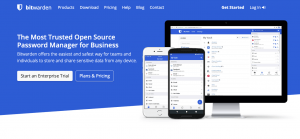





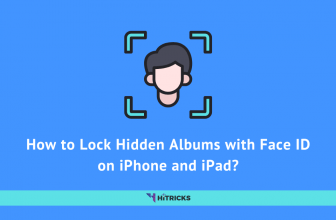

I use The Dashlane which is a great Password Manager. It has been on the market for a very long time and the Dashlane site has proven itself to be reliable and contains a huge database. I recommend it to everyone, it is simple and has a well-thought-out interface.
Thank you for your valuable words Shanty. 🙂