Best 2-Step Verification Apps for Android & iOS
In the present time, we all have accounts on Facebook, Google, Twitter, and other major social media platforms where we share our personal data and information such as photos, addresses, activities, etc. In order to safeguard your data from cybercriminals and hackers, we must activate two-factor authentication or 2FA on all of our accounts. No matter whether you’re using an Android or iOS device activating Two-factor authentication added an extra layer of security on all of your accounts.
Cybercriminals have many which can compromise your account details and personal information such as phishing attacks which can easily track your strong passwords. If you activate 2FA in your account then it will provide an extra layer of security to all of your accounts which makes it much safer and secure. Anyone who will try to access your account requires an OTP or a randomly generated code that your receive on your registered device. So if someone guessed or somehow found your password then he/she will still not be able to login into your account until he verified using Two-factor authentication. Isn’t it interesting!
By the way, not keeping a weak password is the first step to security. 2 Step Verification is just a second layer of protection. To ensure you have good password protection, consider using a safe and secure password manager app that can generate random passwords for you and also sync the same across all devices. Check out our other post on the Best Password Manager Apps for Android and iOS.
Currently activating 2FA is the coolest and safest way to add security to your accounts and safeguard yourself from online phishing. There are many ways to activate Two-factor authentication in your device but the fastest way to activate it by using a 2FA app. You just need to install an app on your smartphone or iOS device and activate it. Once the 2FA app is activated it will start sending random verification codes to you whenever you or someone else trying to log in on your online accounts.
In this post, I’m going to mention some of the best Two- Factor Authentication Apps that are available for both Android as well as iOS. You can install any of them and activate an extra layer of security into your account.
Authy 2-Factor Authentication
 Authy is a great 2FA app that comes with cross-platform support and backup feature. It also has a multi-device synchronization as well which allows you to use the Authy app on your other devices at the same time. Not only Android and iOS the Authy app is also available for Windows, Mac, and Chrome extensions to safeguard your online accounts.
Authy is a great 2FA app that comes with cross-platform support and backup feature. It also has a multi-device synchronization as well which allows you to use the Authy app on your other devices at the same time. Not only Android and iOS the Authy app is also available for Windows, Mac, and Chrome extensions to safeguard your online accounts.
With Authy you can defeat cybercriminals & avoid account takeovers with stronger security and safety. In case if you lose your device then simply use the backup feature that allows you to login into a new device and regains access to all the security codes.
The best part of this app is it’s totally free and you don’t have to pay any penny for using the Authy 2FA app. So without wasting more time just install the Authy app on your smartphone and keep it safe and secure.
Google Authenticator
 Google Authenticator is one of the trusted and most used Two Factor Authentication apps in the market. People blindly trust google apps and that is the reason why it’s that famous.
Google Authenticator is one of the trusted and most used Two Factor Authentication apps in the market. People blindly trust google apps and that is the reason why it’s that famous.
The user interface of this app is pretty straightforward and simple. The good this is that you can receive codes even if you don’t have any working internet connection or mobile service on your device.
Google Authenticator provides powerful security to your google account by adding 2FA whenever you login into your online accounts. You also need to generate a code using Google Authenticator app in addition to your password. The setup is pretty easy because it automatically gets set up via QR code. It also has a dark mode theme which most people would surely love.
Microsoft Authenticator
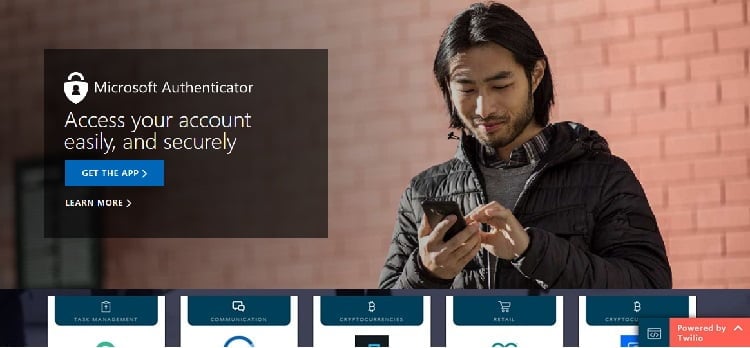 The Microsoft Authenticator is pretty similar to the Google Authenticator app. It has multi-factor authentication, especially for Microsoft accounts. You just have to approve the notification sent to your app instead of entering a verification code to get access to the account.
The Microsoft Authenticator is pretty similar to the Google Authenticator app. It has multi-factor authentication, especially for Microsoft accounts. You just have to approve the notification sent to your app instead of entering a verification code to get access to the account.
Approving notification instead of entering a code saves a lot of your precious time. The Microsoft Authenticator provides much better security on top of your PIN and fingerprint lock.
LastPass Authenticator
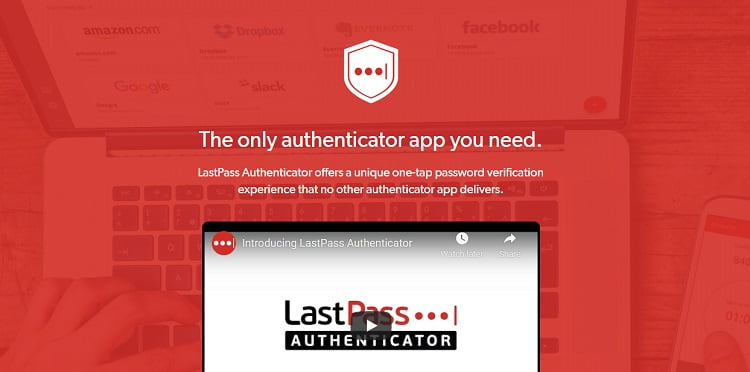 LastPass Authenticator is another great Two Factor authentication app in the market. Its user friendly and 100% safe and secure to use. By using LastPass all your online accounts including Facebook, Google, Amazon, Netflix, etc will be safeguard without any frustration.
LastPass Authenticator is another great Two Factor authentication app in the market. Its user friendly and 100% safe and secure to use. By using LastPass all your online accounts including Facebook, Google, Amazon, Netflix, etc will be safeguard without any frustration.
There is an option in the LastPass Authenticator app that allows you to mark any device as Trusted, where you don’t have to enter codes for sign-in. In case of your Trusted device got stolen you can simply login into your LastPass authenticator account using any device and remove or lock that device remotely. In this way, all your accounts remain protected by two-factor authentication.
TOTP Authenticator
 TOTP Authenticator app allows you to easily and rapidly add 2FA to your devices. TOTP app has a unique feature that allows you to block screen capture in your device via screenshots and other methods. Your data will completely get safe using the TOTP app.
TOTP Authenticator app allows you to easily and rapidly add 2FA to your devices. TOTP app has a unique feature that allows you to block screen capture in your device via screenshots and other methods. Your data will completely get safe using the TOTP app.
You can backup all your accounts on Cloud or even create an encrypted file for office backup. Same as the Authy app the TOTP authenticator provides Chrome extensions support as well which makes Two-factor authentication much easier for desktop users.
Conclusion
So this was the list of Best Two Factor Authenticator apps for both Android and iOS devices. I highly recommend you to use any of the above-mentioned apps on your device to make it much safer and secure to use. All the apps provide best-in-class security and a seamless user experience.
Thank you for reading. Do let me know which one you use regularly for your protection purposes. If you have any queries you can drop a comment below. I will be happy to help.
Also, don’t forget to join our Telegram Channel for getting the latest tech updates. No spam only knowledge updates.
Anuj is a passionate blogger from Bareilly, Uttar Pradesh. Currently pursuing B.sc in Programming and Data Science from IIT Madras. Apart from being an avid learner and a tech enthusiast, he loves playing PC Games and likes to keep himself updated with the latest trends in the tech industry.







