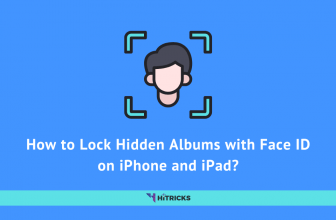Testing your WiFi signal strength is a great way to determine the overall health of your WiFi and see if it’s fit for purpose. Depending on what you use WiFi for, you might find that your WiFi signal strength is too weak to be useful to you. If you have multiple WiFi-enabled devices that are capable of streaming video, browsing the internet, playing games, and streaming other software, a weak WiFi signal will dramatically decrease your ability to use these devices to their full potential. Similarly, if you have recently started to use your devices from a certain room that has poor WiFi connectivity, this can harm your ability to use your devices in the way you prefer.
In the modern age, there’s increasing pressure on our wireless networks to keep up with our increasing demand for WiFi. Each year we have more WiFi-enabled devices, and more powerful tech that can utilize this WiFi such as 4K streaming, and possibly even 8K streaming. It’s simply not viable to use fewer WiFi devices or make do with poor WiFi. Luckily, you don’t have to do this. There are ways to increase your WiFi signal strength and get the most out of your WiFi!
In today’s post we will be discussing the following:
What is WiFi Signal?
Put simply, WiFi is part of the electromagnetic spectrum of radiation. WiFi is just another part of the spectrum, much like visible light, X-rays, UV, and Microwaves are also a part of the spectrum. It’s the wavelength that defines these types of radiation into distinct categories. X-rays have a very short wavelength, almost 1000 times smaller than the wavelength of visible light. The wavelength of WiFi is around 12.5 centimeters in length, making it much longer than X-rays or visible light. If we were to place WiFi on the electromagnetic spectrum, it would sit somewhere between microwaves and radio waves, depending on its frequency.
WiFi signal isn’t visible to the human eye, but if it was, it would look like waves emitted in a dome-like pattern away from the source (router).
How to Measure WiFi Signal Strength?
With a WiFi signal strength test you can diagnose why you have poor connectivity to some of your devices, or in certain rooms in your home. A strong WiFi signal means a more reliable connection, and also means that you can more heavily utilize your WiFi. For example, you would need a very strong WiFi signal strength to stream videos in 4K resolution. However, for much less WiFi intensive tasks like receiving and replying to emails, you could make do with weak signal strength. If you have found that your WiFi can’t keep up with the range of WiFi required tasks you like to perform, then a WiFi signal strength test is the best way to get to the root of your problem.
The little WiFi strength bars on your devices are called received signal strength indicators (RSSI). This is a way of visualizing your signal strength rather than looking at the raw data. If you could see the raw data, then you would see that excellent signal strength falls in the region of -30 to -50 dBm, Good is -50 to -60, Fair is -60 to -70, and weak is -70 onward. dBm stands for decibels per milliwatt and is always expressed as a negative value where the closer to 0 the value is, the stronger the signal.
While RSSI is useful, it doesn’t tell you the full picture. This is where dedicated signal strength testing apps like NetSpot come in. With NetSpot, you can analyze the signal strength across your whole network, examining each room individually, and creating a heat map. Heat maps are a great way of visualizing the health of your network because they display WiFi dead spots, weak spots, and also hot spots. You can then use this information to optimize your network for an excellent performance.
How to Increase Wifi Signal Strength?
- Place your router in a central location – the WiFi signal is omnidirectional and travels in a dome-like shape. This means you will receive worse signals the further away from the router you are. Similarly, if you don’t utilize the space under the router, then you are artificially limiting the range.
- Choose the right WiFi channel – If you don’t manually select a channel, your WiFi will use the default channel, which may be overly congested. With NetSpot you can see which channels are overcrowded and select a different one. Typically you want to use channels 1, 6, and 11 for 2.4 GHz WiFi because these have the least overlap.
- Optimize your WiFi Router – Routers sometimes need to be updated or reset. You can optimize your router further by changing the threshold of your Request to Send (RTS) protocol. This is where the router will clear a data transmission channel before data is sent to it. This can be particularly useful in areas with a lot of WiFi networks, like in a block of flats.
- Upgrade or move your antenna – This can help extend the range of your signal.
Last Words:
That’s all about WiFi signal strength and some easy tips to improve it. I hope I was able to clear your doubts regarding the same. If you are having a WiFi Router at your home, then you should try and test your WiFi. If you have further queries, don’t forget to comment below, I will be happy to help out.
Thanks for reading. I will be back soon with more interesting tech tips. Meanwhile, you can join our Telegram Channel so that you don’t miss out on the latest tech updates.
Nirmal Sarkar is a Biotechnologist from the city of Joy, Kolkata. He is the founder of this blog and covers a wide range of topics from Gadgets to Software to Latest Offers. You can get in touch with him via nirmal@hitricks.com