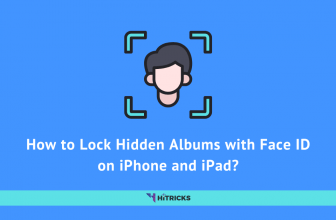WhatsApp has speedily emerged as the go-to texting application for over 1.6 billion people around the world.
It’s a quick, easy, and comfortable way for family and friends to chat, create groups, send selfies and videos, share documents, and indulge in secret, secure discussions anytime, day or night. Large multinationals are largely dependent on this app to ensure smooth operations within their working spaces.
Additionally, Millennials and Gen Z are also top users of this famous chatting space.
But, have you ever wondered, what about other segments out there who want these communication services but lack them due to their poor plight? No?
We have a solution now before you even think about the problem. Whatsapp has rolled out Voice Calling for KaiOS based devices, and this includes the famous JioPhone. Here’s an overview:
WhatsApp introduces voice-calling for KaiOS based devices
WhatsApp has rolled out voice calling support for all Jio phone devices operating on KaiOS. This means that all the KaiOS powered feature phones like Nokia and JioPhone will get access to WhatsApp voice calling support.
WhatsApp debuted on JioPhones in 2018 and 2019 on other KaiOS devices.
The Facebook-owned company, WhatsApp has worked closely with KaiOS to assist communities operating on lighter operating systems.
The technology so developed helps people to communicate cost-effectively and in a hassle-free manner. The main motive behind this move was to connect people and the world better with easy, simple, reliable, and accessible private services regardless of the device people are using.
The CEO of WhatsApp, Matt Idema, said in a statement that “People are relying on WhatsApp for almost all communication purposes, therefore, bringing the new WhatsApp voice call feature to KaiOS-enabled devices would be beneficial for all the sections of society”
Keen users must note that that the new feature runs on the Voice over Internet Protocol (VoIP) technology and demands good mobile data connectivity on the part of the users for making WhatsApp voice calls.
Also, to avail of this new feature, the users must have to download WhatsApp version 2.2110.41 on their Jio Phone and other KaiOS devices. Once they’re done with the installation they can make voice calls by going to Options > Voice call of any of the available chat threads.
Furthermore, existing KaiOS users need to ensure that they are updated with the new version of the app to benefit from this new voice calling feature. The existing devices would receive an updated notification from WhatsApp that the users are expected to accept. Lastly, the people looking forward to this great opportunity should have at least 512MB of RAM feature phone.
Now, many users would want to know the step-by-step process of “How to get started with voice calls on a new Jio Phone from scratch” So, here’s some great help for you.
How To Install WhatsApp on JioPhone?
You may be confused about how to download the WhatsApp application on their new phones right? So, for that purpose, you can check out the steps mentioned below
- Open the Jio PlayStore that is pre-installed on your new Jio phone
- Select the search bar and type WhatsApp
- Click on the correct WhatsApp application and begin the installation process
- After the installation, start the app and get yourself registered
How To Register on WhatsApp?
The second step towards successful usage is registering on the app.
- First, open the app and fill in the necessary details such as your phone number in the particular designated field.
- After filling in all the details, you’d receive an OTP to register your account.
- After entering the OTP, you’ll be asked to enter your name and display a picture for your account.
- You can effortlessly add a good picture from your gallery and start using WhatsApp without much trouble at this stage.
How To Make a WhatsApp Voice Call on JioPhones?
Many users remain confused even after installing the latest versions and filling in all the necessary details. To assist in navigating further refer to the points given below so that you start making voice calls on your Jio Phone.
- Open the WhatsApp application in your JioPhone
- Search the contact you want to voice call from the search above at the top of the screen
- Once the chat is open, tap the options button and select the voice call option from the menu bar displayed on your screen.
This is how you make WhatsApp voice calls from your KaiOS-enabled devices such as Nokia 8000 4G and other Jio phones.
The Bottom Line:
KaiOS together with WhatsApp has taken a fantastic step towards its goal to make communication services accessible to everyone. The move is especially beneficial for underserved communities including rickshaw pullers and vegetable vendors suing KaiOS operated devices and also senior citizens looking for simpler ways of communication with their loved ones. All in all, this is a good way to eliminate the concept of the digital divide faced by many countries all over the globe.
Thanks for reading. I will be back soon with another amazing update. Keep visiting HiTricks. Also, Don’t forget to join our Telegram Channel for the latest Tech Updates.
Tags: whatsapp
Anuj is a passionate blogger from Bareilly, Uttar Pradesh. Currently pursuing B.sc in Programming and Data Science from IIT Madras. Apart from being an avid learner and a tech enthusiast, he loves playing PC Games and likes to keep himself updated with the latest trends in the tech industry.