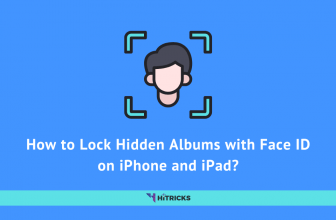There are many reasons why you might want more disc storage on your Mac. It could be either because you have to struggle each time you want to download a file or install a new app. It is annoying if each time you want to place something new on your Mac, you need to think through what you want to delete as well.
Another reason is higher efficiency and faster speed. Mac is not the cheapest computer in the market, and if you have already purchased an item, then you probably expect it to perform well and help you become more productive.
To achieve all those benefits, you need to know how to clean your Mac properly and do it occasionally. So if you were wondering how to free up space on Mac, here we are going to share some great tips with you.
Automatic Storage Optimization:
If you want your Mac to help you do the job, it is possible. You can automatically optimize the storage of your Mac.
To do so, you will simply need to click the Optimise Storage option and your Mac will delete files like TV shows that you have already watched, old email attachments, and similar files.
Delete Apps You No Longer Use:
If you would check how much storage all the apps take up, you would likely be surprised. Sometimes, even the simplest apps take up quite a lot of space – maybe because it holds large files of data or perhaps it has a high-quality, detailed resolution.
Also, think about the fact that people like to try out new apps that are so easy to download from the app store, but they also often forget to delete them. Some of those apps don’t even get a chance to be used once. So why keep them?
Another disadvantage of keeping unused apps on your Mac is the fact that apps often generate additional files to store information. For example, if you have some games on your Mac that you used to play regularly but no longer do, these game apps also store additional files with the saves of those games.
Therefore one day, when you are completely out of storage and playing a new game, you might not be able to save it anymore. You might also lose some valuable documents and other data that will cause you to look for a data recovery app to save your Mac one day.
Delete Files You No Longer Use:
A lot of people keep piles of useless files on their computers – random downloads, memes that were sent by co-workers or friends, game installation files, and so on. If you could see the statistics of the space that these useless files take up on your computer, you’d be amazed.
Also, with the lack of disc storage on Mac there comes a lot of other problems – like inability to save new files or even a possibility of a loss of valuable information that could be personal or work-related.
Keeping large piles of files might also lead to a slower Mac – which is very disappointing when you invest your money in such a technologically evolved device.
Clean Up Your Trash Bin:
It sounds effortless, but it is something many of us often forget. And when you end up with a slow computer and are trying to figure out why it became so slow for hours, sometimes it might be enough just simply to clean your Trash Bin. There could be piles of gigabytes just laying there.
To empty your Trash Bin, hover the cursor on the icon of the Bin then click the Control button on your Magic Keyboard and you will see an option to Empty Bin.
Also, you can set the Trash Bin to clean itself after 30 days – this way you won’t have to continually check it and clean it manually, just like you can on the iPhone.
Use Cloud Storage:
If there are some files that you simply cannot say goodbye to, consider trying out cloud-based storage like Dropbox, pCloud cloud storage, or Google Drive. Some of these options even offer you a free plan, for example, in pCloud you get a 10 GB free plan for your use.
More to it, cloud storage has many advantages to it. First of all, you can easily access your files from all over the world, and secondly, you can share them with your co-workers or friends in no time.
Although if you do not always have access to the internet, you might consider purchasing an external hard-drive where you can keep your files.
Clean The Outside Of Your Mac:
It is also essential to always remember and clean your Mac from outside – remember to wipe up the dust from the computer itself and the surface that you are placing it on. Hot weather and clogging dirt might lead your computer to overheat, which might not end well.
Take care of your Mac properly – from the inside and the outside as well. This will guarantee you a divide that will efficiently serve you for many years.
Last Words:
So these are the most useful tips to clear your mac storage space and keep it ready to roar all the time. Macbooks are known for their fast processing power and getting rid of unused stuff is a great way to clean your MacBook. Do let me know if you have any further doubts that need clarification. I will be happy to help. Just comment below.
If you follow these simple steps you will be able to use your mac year after year without needing to upgrade frequently. That’s all for now. I will be back again with another interesting article. Keep visiting HiTricks for more Tech Tips.
Nirmal Sarkar is a Biotechnologist from the city of Joy, Kolkata. He is the founder of this blog and covers a wide range of topics from Gadgets to Software to Latest Offers. You can get in touch with him via nirmal@hitricks.com