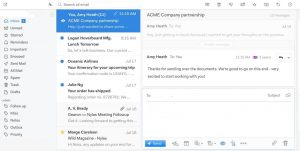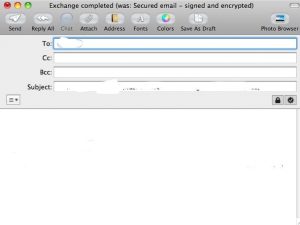Apple Mail vs Outlook: Which Email App is Best for macOS?
Confused between Apple Mail vs Outlook? We are here to save your day.
In this age of data transmission, intel exchange is one of the top priorities nowadays. Almost everyone shares data and information digitally. However, it was not the same before. Several digital mailing platforms were developed so that users could securely share their ideas. Apple Mail and Microsoft Outlook are two of the leading electronic mailing platforms available on the internet.
Users with an Apple device often face a dilemma while choosing a mailing platform that suits all their needs. With such amazing features and in-built capabilities, it is hard to choose only one out of hundreds.
If you find yourself in the same situation, then do not worry as we have got you covered. In this article, we will be providing an unbiased comparison between the mailing applications of two of the biggest firms – Apple and Microsoft.
Apple Mail vs. Microsoft Outlook:
Both Apple Mail and Microsoft Outlook have fantastic features that add to the effectiveness of the software. Comparing all of their functions would be sophisticated, so we will analyze both the software by pulling them out on the common ground.
Cross-Platform:
Talking about cross-platform availability, Microsoft Outlook can be installed on Android, macOS, and Windows-based systems. It also has a web-based platform that can be accessed using an internet browser.
On the other hand, Apple Mail can only be used on macOS, iOS, and iPadOS. If you’ve other non-Apple devices as well, then Microsoft Outlook might be a better choice for you.
User Experience:
Microsoft has customized the design and interface of their traditional Outlook app. They’ve added a sleek column-based layout to enhance the navigation on the application. On the top left, you can find a Compose Email option that can be used to create a new mail. The left sidebar has all your folders and email accounts.
The screen is divided into four columns. Starting from the left, users can find the folder section, the mail listing, the content view section, and a calendar for quick-navigation on the right.
About the user interface of Apple Mail, there aren’t any noteworthy changes that have been made to the platform. The design has been kept vanilla to give it a simple and basic look. You can find folders on the left side, mail listing in the middle, and a mail content view on the right-hand side.
It is no doubt that Microsoft Outlook is on a higher position when it comes to the user experience.
Customization:
Apple Mail allows users to customize their interface by changing the font, color, and much more. This feature covers up for the basic user interface of the platform.
Microsoft Outlook doesn’t have any in-built customization option, but the application already looks neat yet attractive.
Mail composition:
Coming to the most important thing, the mail composition. Apple Mail has a decent mail composition feature that lets a user play with the text formatting in their mails. Support for media such as images, videos, and other documents has also been provided. You can also add ordered and unordered lists to your messages.
On the other hand, Microsoft Outlook has an advanced mail composition system. The basic text formatting and media support are provided in the platform. In addition to that, users can also add tables, digital signatures, and text highlights on their mails. Outlook allows users to save their message formats as reusable templates as well.
This feature makes Microsoft Outlook shine brighter than Apple Mail.
Mail Flagging:
Talking about the organization, Apple Mail offers additional features that can be used to flag emails. For example, users can flag all the emails related to business with the Orange Flag. This way, they’ll be able to check business mails using the Orange Flag.
Apple Mail also supports rules. That means users can create custom rules to classify their emails. For example, you can add all the emails that have “Discount” in the subject to the archive.
Third-party integration:
Apple Mails doesn’t allow third-party integration with other applications. On the other hand, Outlook has allowed users to integrate other applications for a better experience.
Mail Export:
Apple Mail allows users to export their emails in PDF format for future reference. This feature is a lifesaver for those who want important mails saved on their device storage.
Final Words:
So that was our take on Apple Mail vs Outlook. Both the platforms are stable and offer some fabulous features to their users. We also compared the two platforms based on some obvious and common aspects like Cross Platform availability, user experience, and additional utilities.
It can be noticed that both the applications have some pros and cons associated with them. For example, Outlook has a breathtaking user interface. On the other hand, Apple Mail is simple, neat, and pure vanilla. But, it offers several customization options that can be used to change the look and feel of the screen.
Choosing one of them might be hard. We recommend you should go for Microsoft Outlook if you have got several different devices. However, if you only work with Apple devices, feel free to choose Apple Mail as your mailing platform.
That’s all about Apple Mail vs. Microsoft Outlook. Let us know which one you liked the most! Keep following HiTricks for more Tech Updates.

I’m a CSE student, technical blogger, writer, and graphic designer. I love writing about upcoming technologies, hardware, and the topics revolving around them.