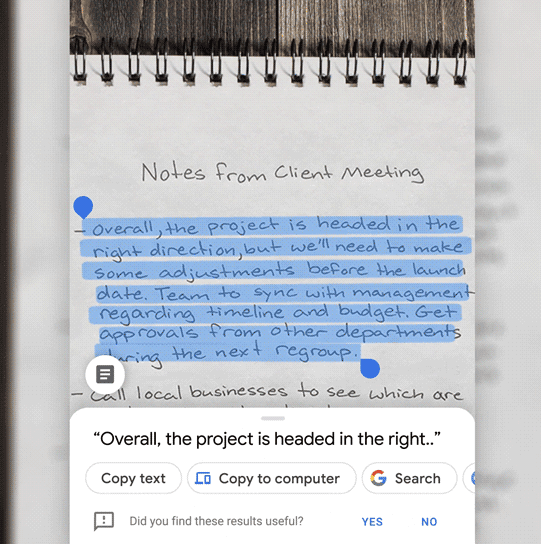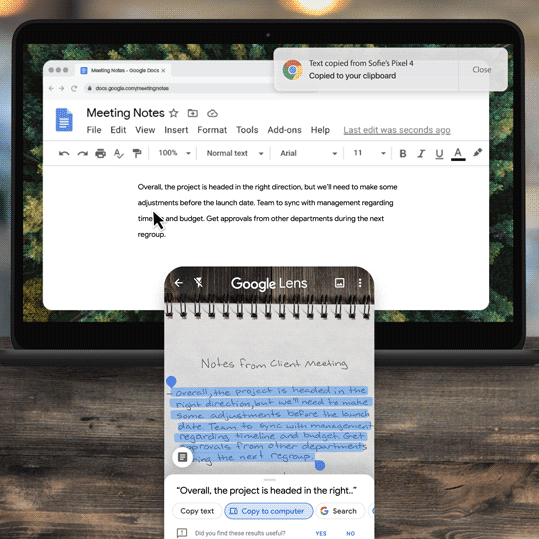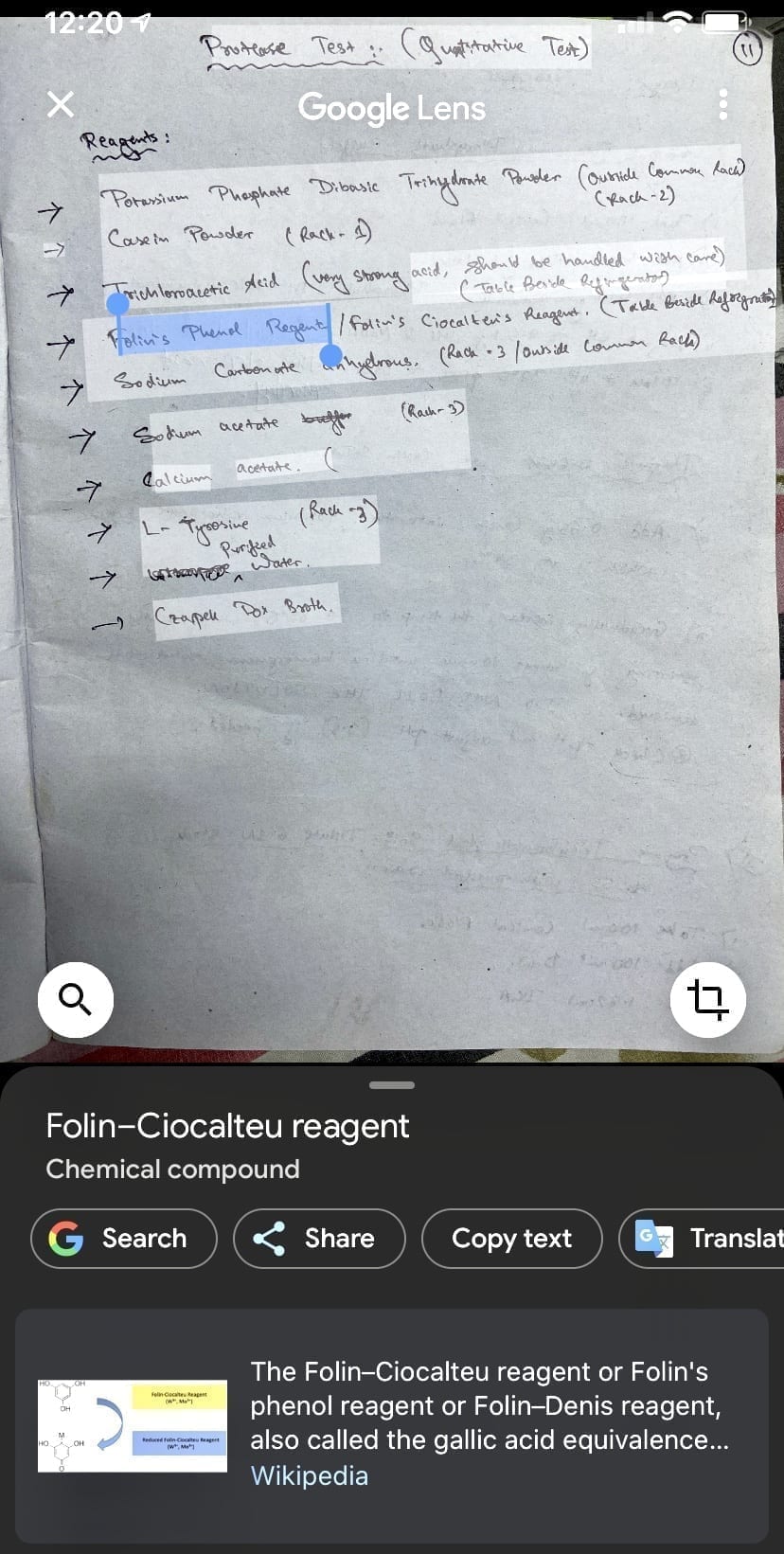It is often said, “Don’t judge a book by its cover”. Yes, you cannot, but at least you can “search” a book by its cover.
Sounds weird?
This is what Google lens offers us. Google Lens can now detect texts from images and offer to copy them digitally. And the best part is, Google Lens can detect Handwritten text also.
In this world full of technological advancements, nothing is outside the grip of digitalization. Google lens works like a magic weapon for the busy bees and saves a lot of time.
Suppose you have clicked a picture of a flower and are unable to recognize it. This is where Google Lens can guide you. It will take just a few minutes to know everything about the flower. Similarly, you can search a book only by capturing a picture of its cover.
But in today’s post, I am going to discuss the latest Google Lens Trick to convert a handwritten paper text to digital. How does it work? Have a look!
Google Lens Download:
Before we move on to this trick, make sure you have the latest version of Google Lens installed.
Download Google Lens on your Android: Google Play | ApkPure.
If you carry an iPhone, then sadly, there is no particular app of Google Lens for iOS users. But there are alternate ways to access Google Lens. This method is called the Google Photos Method, and it works both for Android and iOS.
How to get Google Lens on your Android and iOS?
Google Lens is closely associated with Google photos and Google assistant. You can use Google Lens with the help of these applications. Here is the process.
For Android users:
- Click a picture.
- Install Google photos.
- Select the photo and click on it.
- You will find the icon of “Google Lens”.
For IOS users:
- Capture a photo.
- Open Google photos and select the image.
- Click on the icon of Google Lens.
Google Lens Trick: Detect Text from Images
One of the coolest tricks of Google lens is its ability to convert handwritten paper text to digital text.
Suppose you have already written something in your notebook, now you have the urgency to convert it into a word document.
To type, the entire thing is a hectic and time-consuming process. Google Lens acts as a saviour here. Using Google Lens, you can copy paper text to mobile without typing.
How does it work?
Here are the simple steps for the same:
- Take a picture of your text.
- Open Google Lens on Android and select the picture you’ve just taken. For Apple users, open Google Photos on iPhone and browse to the ‘Google Lens’ icon.
- If your text is detected, then Google will auto-highlight it. Now click over there and you can select the portion of the text you want to search or copy.
- Once you select a few words, Google will try to fetch relevant search results.
- You will find two options below: i) Copy text, or, ii) Send it to the computer.
The first option allows you to copy the text and paste it to your phone’s notepad, or wherever you want to. The second option will enable you to paste the copied text to your computer’s Google Docs, sheets, slides, or anywhere you wish to.
In this way, your handwritten text will be converted to a word document.
That’s all. You have successfully converted your handwritten text into a document. For best results, make sure your handwritten text is neat and clean so that you minimize your chances of errors. Also, make sure your shot is clear so that it can be easily recognized. AI will do the rest of the job.
Below is a text from my Research Laboratory Notebook. I noted these down with a fast hand (it is very clumsy, and not easily understandable) and just wanted to test how much Google can recognize the text. Well, it could still detect my clumsy handwriting pretty well.
Btw, note that selecting just ‘Folin’s Phenol reagent’ gave me the detail about the Folin-Ciocalteu reagent from Google. I didn’t even use the actual word, it still understood and gave me the relevant search result. Bravo!
So if Google can recognize someone with bad handwriting like me above, it can surely recognize other good ones. Do give it a try.
Last Words:
Well, I hope now it will not be a big deal to copy your written text to a computer or phone clipboard. All you need is a good, neat, and clean handwriting and a good quality picture. It is needless to say that this trick of Google Lens is an example of technological advancement and how technology comes as a blessing in our lives.
This trick will surely help to organize your handwritten texts, reduce time in re-writing them, and to enable you to save into a digital format directly. If you are a student, then this would be of tremendous help in managing your class notes.
That’s all for now. Thank You for reading about this beautiful Google Lens Trick. If this trick helped you, then do share this with your friends. Use the social share buttons below.
I will be back soon with another impressive trick. Keep visiting HiTricks.
Tags: Google
Nirmal Sarkar is a Biotechnologist from the city of Joy, Kolkata. He is the founder of this blog and covers a wide range of topics from Gadgets to Software to Latest Offers. You can get in touch with him via nirmal@hitricks.com