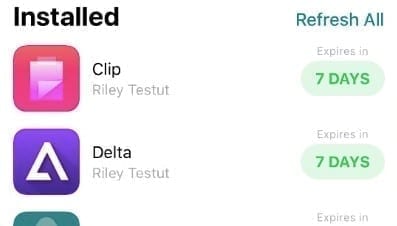Download Altstore for iPhone: Sideload iOS Apps without Jailbreak
iOS is one of the foremost stable and secure mobile operating systems, and that’s the reason why people buy expensive iPhones. But the disadvantage of iOS is that you simply can’t customize or sideload in iOS easily, and it has lots of limitations or restrictions.
We can Jailbreak (the process of removing limitations that are imposed on our iOS devices ) our iOS devices for downloading and installing unauthorized apps. Still, the jailbreak has some disadvantages which are elaborated below:
- Inability to urge future updates: Unauthorize modification may cause some damage to iOS, which is not recoverable. This might end in permanent freezing of touch after updating your iOS version, this simply means, you can’t update your iOS firmware.
- This might result in bricking your iPhone: If you failed to jailbreak your device, then your device might get brick. It will show some errors and will make your device useless, then will end up with some hardware replacement.
- Voids phone’s warranty: Jailbreaking your device will void your iPhone’s warranty. Apple store may refuse to do any service repair in case your device got damaged.
- Privacy problems: iOS is among the most secure mobile operating systems, but after jailbreaking, hackers may steal your data, or the viruses may attack your files.
Seeing all these disadvantages of Jailbreaking, many users don’t want to take the risk of damaging their devices, so they need some third-party apps to sideload apps for free. There are many such apps in the market, but recently many of them faced the issue of revoke from apple, now they are not installable on iOS devices. We are going to discuss the best alternative to Jailbreaking, i.e., AltStore for iOS. It brings a wholly secure and more comfortable way of sideloading apps on your iOS devices without getting revoked.
Before we dive into the details, here’s an overview:
What is AltStore?
Alt store is a third-party app which allows user to sideload iOS apps. AltStore latest update will enable users to sideload iOS apps without jailbreaking and for free. For this, you have to download .ipa file for the app that you want to download on your iOS device. However, users with free access can sideload three apps at a given time, but you can download more than three apps.
AltStore is a platform which tricks the Apple iOS to assume that the user itself develops the sideloaded app. This means it doesn’t break any rules of the Apple security polices. Just like Xcode, it uses the developer feature of iOS to install the apps, that you developed, this vanishes the chances of getting revoked.
AltStore makes use of your Apple ID that instructs the Apple server to display the app as it is being developed by yourself, and you can then download any moded app or games on your iOS device.
AltStore was launched in September, last year. Its interface is user-friendly and straightforward; the only drawback is that users have to refresh the sideloaded apps ones in a week via AltStore. It requires a computer to install AltStore on your iOS device.
The new AltStore v1.3 also got some other improvements along with faster app refresh times and improved refreshing rate on wifi networks. In this article, we will discuss all topics around it.
Requirements:
- Windows or macOS PC
- iOS device with iOS version 12.2 or above
- .IPA files od the app that you want to install
Download AltStore (links for macOS and Windows)
You can download Altstore from the links given below:
How to install AltStore? (macOS Guide)
- Download AlTServer for macOS from the above links.
- Extract the downloaded zip file. Copy “AltServer.app” from the downloaded folder and paste it to your application folder.
- Launch AltServer (its icon will appear in the menu bar).
- Unlock your iPhone and connect it to your computer.
- If needed, trust your iPhone with the computer.
- Open iTunes and enable iTunes wifi Sync in your iPhone(Mojave only).
- Open finder and enable ‘Show this iPhone when on WiFI’ for your iPhone (Catalina only).
- Click on the AltServer icon in the Mac menu bar and then click on the ‘Install AltStore’ option, then choose your phone.
- Now, enter your Apple ID email and password (Email and password are case sensitive).
- AltStore will ask to put in a Mail plug-in when you install it for the first time.
- Wait for a couple of seconds the AltStore will be installed on your iPhone.
How to install AltStore? (Windows Guide)
Note: Make sure you have installed the latest version of iTunes and iCloud, directly from Apple. Click on the links to download.
Installation:
- Download AlTServer for Windows from the above links.
- Extract downloaded zip file.
- Open ‘setup.exe’ and follow instructions for installation.
- Launch AltServer (its icon will appear in Notification Area).
- If needed, trust your iPhone with the computer.
- Open iTunes and enable iTunes wifi Sync in your iPhone.
- Click on the AltServer icon in the Notification Area and then click on the ‘Install AltStore’ button, then choose your phone.
- Now, enter your Apple ID email and password (Email and password are case sensitive).
- Wait for a couple of seconds the AltStore will be installed on your iPhone.
How to install mail plug-in? (only for macOS)
- Click on the ‘Install Mail Plug-in’ in the AltServer menu.
- Enter your password for granting installation permission to AltServer.
- Open Mail (close Mail first if it was already opened).
- Then go to the ‘Preferences’ option.
- Select ‘Manage Plug-ins…’
- Now, enable ‘Altplugin.mailbundle’.
- At last, click on the ‘Apply and Restart Mail’ button.
How to Sideload .ipa Apps with AltStore?
- Visit iOSNinja ipa Library to download .ipa file of the app the which you want to download on your iPhone. Skip it if you already have downloaded the .ipa file for the preferred app.
- After downloading the IPA file, open the AltStore app on your iOS device and click on the ‘My Apps’ tab.
- Tap the ‘+’ button on the top left corner, a list of your downloaded .ipa files will appear. Now, select the IPA file which you have downloaded earlier.
- When you youse AltStore app for the first time, it will ask you to enter your Apple ID and password to start the installation.
- AltStore will start installing the app, and it takes a couple of seconds for completing the installation.
- After completion of the app installation, the app will appear in the ‘My Apps’ section, and you can open it from there as well as from the home screen.
- Apps will last for 7-days, and you can easily resign them by going to My Apps in AltStore, and then simply tap on the ‘X days’ button displayed next to the app.
Conclusion:
AltStore offers users to sideload applications that are paid or not available on the Apple app store. We can download apps without any privacy issues. There are hundreds of apps and games that can be downloaded from AltStore for free and without any risk of bricking your iOS device. Apple’s server couldn’t revoke the apps that are downloaded from AltStore. Hence, you can use them for a long time.
AltStore completely vanishes the need for jailbreaking your iOS device, and it doesn’t void your device’s warranty. Anyone who doesn’t want to limit their iPhone as per the Apple security polices should try AltStore once.
Thank You for reading this article. I hope this will help you to download your desired application without jailbreaking your pricey Apple devices. Do give it a try and let me know how it worked for you.
If you have any further queries, don’t forget to drop down a comment below. I will be happy to help. Do share this post with your friends if this helped you out. Keep visiting HiTricks.

I’m a CSE student, technical blogger, writer, and graphic designer. I love writing about upcoming technologies, hardware, and the topics revolving around them.