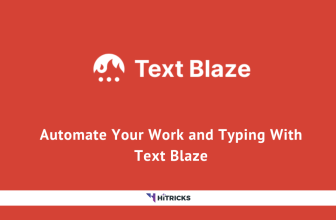The usage of screen recording is one of the most effective ways to discover how technology has made our lives so much easier. The whole world’s commerce and activities have gone online after the emergence of a worldwide epidemic. In this environment, screen recording has become critical for conducting online discussions in a range of disciplines.
The usage of screen recording is one of the most effective ways to discover how technology has made our lives so much easier. The finest online screen recorder will enable you to capture video and photographs from your computer screen and then edit and change the file. In the workplace, screen recording is becoming more frequent, particularly for online education and training.
Screen recordings can help capture live feeds and preserve clips from websites that don’t allow users to save data. For example, Instagram doesn’t seem to enable you to save Reels with sound. To achieve that, you’ll need to screen-record the entire thing.
Using screen recording software, you may make a video recording of everything that happens on your phone or computer screen for a predetermined period of time. Screen recordings are used by software businesses to show anomalies in internal procedures and to address defects. You may also use an internet screen recorder to capture missed lectures or webinars.
It’s also helpful in gathering information for presentation tools that don’t support video formats, such as PowerPoint.
Nonetheless, video has become such a popular medium for usage on the internet that it is now included in a variety of commercial applications, such as note-taking software alongside photographs or text. And in that case, screen recording software is indispensable.
What qualities should an ideal screen recorder have?
When choosing a screen recorder, you must ensure that it has the following qualities.
- It’s simple to use; you don’t need to be a tech whiz to utilize it, and it doesn’t cause other programs to hang or interfere with their functionality.
- For a better watching experience, annotations can be added.
- Allows you to export video files to another platform.
- Any external microphone or audio from the device itself can be included in the recording.
Why choose Screen Capture?
Comparing most other screen recorders available in the market, Screen Capture is undoubtedly one of the best options. Here’s why.
1. Extensive usage
Screen Capture is one of the most cost-effective and simple-to-use screen recorders available online. It can record webcam video calls, audio (from your microphone or merely system sound), and data from any online internet source. Screen Capture does not require additional permissions from each interface whose activity it observes, unlike most other screen recording tools.
Screen Capture is a feature in popular browsers like Google Chrome, Mozilla Firefox, Microsoft Edge, and Opera that allows you to record your activities. Use it on any device you like.
Screen Capture also includes an internet webcam recorder, allowing you to record yourself on screen while doing other things concurrently. This is perfect for online gamers who generate live broadcasts daily to show their games. Screen recorders are becoming more common as the e-sports sector grows in popularity since players and e-sports influencers rely entirely upon on-screen recordings to display their skills to fans online.
If you’re going to use your webcam to record a screen, make sure it’s in the appropriate spot first. Place yourself in such a way that your best angle is toward the camera. Don’t keep turning the webcam on and off while you’re at it. Also, check to see if your background is clean and appropriate.
Log in with your Google or Facebook account, or just purchase a one-month premium membership plan for $9.95 a month to prevent a tiny watermark on the lower right side of your recording.
2. Includes the slightest of details
Screen Capture allows you to capture your browser or computer screen activities. Your screen recording includes everything from your mouse movements to your screen touches. Therefore you must be cautious not to make any unintentional mistakes while making a recording.
However, the viewers may find it bothersome if your mouse wanders around a lot during a screen recording. Check to see whether you’re fiddling with your cursor needlessly. When your cursor is not in use, utilize external software to hide your mouse movements.
Another great way to limit your mouse movements is to utilize keyboard shortcuts instead of your pointer.
Keep in mind that your viewers see everything from a third-person perspective when you’re recording a screen. Take this into account, and don’t make your activities too complicated. Attempt to keep everything as smooth as possible. Slowly scroll around the net, revealing each action as you go.
3. Your data is safe
You may utilize the web version of Screen Capture or just download the desktop version for greater convenience. Screen Capture is quite robust and reliable in terms of internet security, both for your browser and for your laptop. You may feel confident that the recordings you produce using Screen Capture are just for your eyes and ears, as well as the audience you want to share them with. Simply download and save your video when you’ve finished recording it on your smartphone. Even company owners do not have access to the data captured via Screen Capture.
4. High-level features
Screen Capture has plenty of features that make your screen recording easier and much smoother. Drawing on recordings, annotating and labeling, trimming and editing, and displaying keystrokes are just a few of the advanced recording abilities available in Screen Capture. It even includes a function that allows you to schedule recordings for a specified time period.
If you’re a professor or instructor, or even a YouTuber who makes videos at a particular time every day, this may be really handy. Simply use Screen Capture to set the time you want to begin recording your screen as well as the length of time you want it to be captured.
But make sure to limit the length of your recording. When screen recordings are too long, they are difficult to focus on, unlike ordinary video recordings. This is because screen recordings include significantly more information than standard video recordings, which the viewer is sure to notice.
5. Fantastic audio capturing
Screen Capture may record audio from your device’s built-in microphone as well as the computer’s system noises. If you want to demonstrate any action via screen recording with some audio commentary in the background, this is a fantastic option. This is helpful for folks who post lessons and other tech-related content on YouTube. You may even save it as a well-made video if you include an audio file in your screen recording.
It’s typically a good idea to invest in an external microphone if your screen recording includes audio commentary. This is because the microphone on your phone or computer is most likely weak. If you don’t have an external microphone, make sure your device is close to the microphone and that you can capture your speech.
Also, make sure to filter out any background noise while recording your screen. External microphones have this feature built-in.
Nirmal Sarkar is a Biotechnologist from the city of Joy, Kolkata. He is the founder of this blog and covers a wide range of topics from Gadgets to Software to Latest Offers. You can get in touch with him via nirmal@hitricks.com