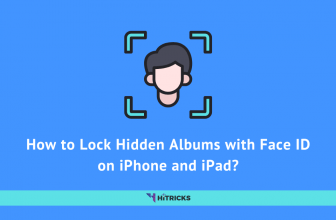C is a well-known computer Programming Language that is created by Dennis Ritchie between 1969 and 1973 at Bell Labs. Since then, it became the world’s most widely used programming language of all time. It is generally used for low-level programming such as developing Drivers, Operating Systems, etc.
Many people think that C is a Windows or iOS program and it can’t be run on Android so let me just tell you one thing, Android is a Linux Kernel-based system and it allows access to C and C++ programs to run but to run C and C++ in android you need an application that supports C programs. C is a cross-program, so a C program written in windows can also run in Linux.
 In this article, we are going to tell you some best apps that allow you to use and run C programs on android.
In this article, we are going to tell you some best apps that allow you to use and run C programs on android.
Here’s an overview:
C4DROID:
 C4droid is one of the most popular C and C++ compilers, and programming apps for the Android platform. It allows you to run and write programs directly on your phone. C4droid offers you a handful of amazing features that enhances your programming and makes your output amazing. It is a paid app that comes with many pro and subscription plans. C4droid can also be used for educational purposes and learning the C language. It is a marvelous application for C and C++ programmers and it brings so many excellent features, some of them are given below.
C4droid is one of the most popular C and C++ compilers, and programming apps for the Android platform. It allows you to run and write programs directly on your phone. C4droid offers you a handful of amazing features that enhances your programming and makes your output amazing. It is a paid app that comes with many pro and subscription plans. C4droid can also be used for educational purposes and learning the C language. It is a marvelous application for C and C++ programmers and it brings so many excellent features, some of them are given below.
- It allows the users to create their applications and run them without even internet access.
- It is an amazing app that supports most of the features like Source code editor with syntax highlighting, tabs, code completion, and code formatting, file association, and undo/redo.
- When you are making a program it gives you an instant output and saves your application as APK and native executables, and it allows you to export and share these APKs.
- It doesn’t require any root access.
- It supports Git integration.
- It allows the programmer to customize the GUI and choose where to place tabs and buttons.
- It supports various themes too.
CppDroid:
CppDroid is another amazing and user-friendly C and C++ compiler that allows C and C++ programmers to create their own apps and run them directly on their phones. It is ideal for educational purposes and completely focused on learning programming languages and libraries. This is one of the best apps for C and C++ programmers because it brings so many amazing features and it is totally free. Some of the features are as follows, let’s take a look.
- This app brings marvelous features and it is available for free.
- It allows the user to do programming finely with real-time diagnostics, warnings, and errors, and also it allows the programmer to fix them instantly.
- It has an amazing feature of auto-indentation which reduces your formatting efforts.
- It allows the user to run C and C++ smoothly and it doesn’t require any root access.
- It doesn’t require any internet access, it totally works offline, and also it lets you run the apps offline.
- It has smart syntax highlighting and auto-pairing features.
* Apart from all this, the app also brings so many tutorials, examples, and projects that will help you to learn C and C++ finely.
Termux:
 Termux is a multi-purpose programming platform for the Android platform because it supports both Python and C language. You can download the app from the play store easily, once you have installed the app successfully you are allowed to compile C and C++ scripts. It is a terminal emulator for Android which means it allows you to run any Linux (almost any) program on Android. Termux installs a lower base system automatically, and in the additional package, package managers are available. Some of the basic features of Termux are as follows.
Termux is a multi-purpose programming platform for the Android platform because it supports both Python and C language. You can download the app from the play store easily, once you have installed the app successfully you are allowed to compile C and C++ scripts. It is a terminal emulator for Android which means it allows you to run any Linux (almost any) program on Android. Termux installs a lower base system automatically, and in the additional package, package managers are available. Some of the basic features of Termux are as follows.
- Termux brings a base system automatically, to use more features you need to download additional package.
- It is available on the play store for free of cost.
- Termux brings a base package of themes and some formatting features which makes your programming quite easy and effective.
- Termux can also be used for learning purposes but I would not prefer you to go with Termux for leading because it is pretty advanced and it may give you complexity.
* If you’re new to the world of programming and you have never used the Command Line Applications then I will never recommend you to use Termux, for beginners I would recommend C4Droid or CppDroid.
Conclusion:
Here we have described some best apps for Android that allow the user to run C and C++ programs easily if you find this article worthy then kindly share your experience with us in the comment section. Please do share it with your coder friends and help them code on the go!
In case you are stuck somewhere and need help, don’t forget to drop a comment below. I will try my best to help you out.
That’s all for now. I will be back soon with another interesting update. Keep visiting HiTricks. Don’t forget to join our Telegram Channel for getting the latest tech updates.
Anuj is a passionate blogger from Bareilly, Uttar Pradesh. Currently pursuing B.sc in Programming and Data Science from IIT Madras. Apart from being an avid learner and a tech enthusiast, he loves playing PC Games and likes to keep himself updated with the latest trends in the tech industry.