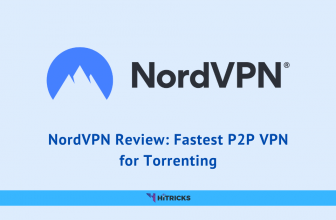NordLayer is a Business Solution designed for advanced protection from all kinds of internet threats. It is built by the same team as ‘NordVPN’, which is one of the leading VPN providers with a strict no-log policy. NordLayer is a versatile product that aims to secure and strengthen business networks and shield against all threats. It is available on all major operating systems including Windows, macOS, Linux, Android, and iOS.
We have already covered NordVPN Review on our blog earlier. In today’s post, we will take a look into its big brother NordLayer. Here’s an overview:
NordLayer Features:
NordLayer keeps faith in its 3 pillars: A successful product should be ‘easy to launch’, ‘easy to integrate’, and ‘easy to scale up.’ No matter whether you are a small or medium-sized business, or a fairly large one, you will enjoy working in a foolproof secure network. Here are the essential features that NordLayer has incorporated:
Secure Authentication:
NordLayer offers the following authentications for maximum security:
- Multi-Factor Authentication: Since a username and password are no longer safe, your employees can sign-in on the work machines with a 2-Step Verification using this feature. This works with all popular multi-factor authentication apps.
- Biometric Security: In case you offer Mobile applications, biometric authentication using Fingerprint or Face Recognition is going to make logging in hassle-free and secure at the same time.
- Single Sign-On: You do not need to remember too many passwords since NordLayer offers a Single Sign-On facility.
VPN Features:
The NordLayer breathes on the industry-leading VPN service NordVPN. Here are the VPN features:
- 30 Server Locations: You can connect to NordLayer from any of their shared servers spread across 30 locations globally, which will keep your actual location hidden from the internet trackers.
- Private Gateways: NordLayer offers dedicated servers with private gateways which are designed for safety as well as anonymity.
- AES 256 Bit Encryption: NordLayer enforces AES 256 Bit military-grade tunnel encryption so that your traffic stays private avoiding the pesky web detectors.
- Custom DNS & Dedicated IP: You can obtain a custom DNS for your business using NordLayer. This is extremely helpful in protecting you from phishing attempts. You can also set up your virtual locations with Dedicated IP.
Security Features:
Here are the business security features that you will be getting from NordLayer:
- Auto Connect: Once you set up your VPN, NordLayer can automatically connect to your preferred VPN Service every time you connect to the internet. This will ensure your IP stays protected all the time.
- Network Segmentation: If you have different employee tiers, and you want higher tiers to have access to certain parts of your network, then you will definitely going to love the NordLayer Network Segmentation feature,
- ThreatBlock: The ThreatBlock feature adds an additional layer to your device to protect it from viruses, malware, and ransomware.
Support:
NordLayer Provides a range of support options. You will locate them inside your NordLayer Dashboard.
- Help Centre: A section with useful guides for setting up your account, and troubleshooting.
- Chat Support: Here you can start an instant chat with Live Support.
- Email Support: In case you are facing issues that need extended explanation, you can use this option to send an email.
- System Status: NordLayer system status page will show you the server availability in real-time. It records any server outages or other incidents that have happened in the recent past.
All-in-all NordLayer is a complete package, and we loved how it managed to integrate so many things under one roof.
Privacy Policy: NordLayer Privacy Policy can be accessed from here. Its ISMS is certified according to ISO 27001.
NordLayer Plans:
Let’s talk about NordLayer pricing plans, shall we?
Since NordLayer comes jam-packed with features, you might be thinking about whether it will be affordable or not. Well, it is! No surprises here. In fact, to keep it simple, NordLayer comes with just 2 plans: Basic & Advanced, that’s it! In case you need more customizations, you can contact them too. They will be happy to offer you a customized plan accordingly.
Basic Plan:
Pricing: $84 if you bill Annually, $9 if you bill monthly. (per user, per month)
- 24×7 Tech Support.
- Unlimited Users.
- Ability to Transfer License.
- 2 Factor Authentication and SSO.
- 30+ Global Locations Server Access.
- AES 256 Bit Encryption.
- ThreatBlock.
Advanced Plan:
Pricing: $108 if you bill Annually, $11 if you bill monthly. (per user, per month)
- All features of Basic Plan.
- Dedicated Account Management, and 24×7 Priority Tech Support.
- Ability to Purchase Dedicated Servers.
- Dedicated IP.
- Custom DNS.
- Network Segmentation.
- Smart Remote Access.
- Biometric Authentication.
Custom Plan:
Pricing: Customized according to your needs. You need to contact NordLayer.
- All features of Advanced Plan.
- 24×7 Premium Tech Support.
- Custom solutions tailored for your business.
The custom plan is recommended only for large businesses. In case you are a small to a medium-sized business owner, the Basic and Advanced plan is more than sufficient. Just a heads up, the annual pricing is 22% cheaper in the basic plan.
NordLayer Dashboard Sneak Peek:
Getting started with NordLayer is very easy. You only need to sign up with your business email.
You have to choose an Organization ID as a part of the registration process, which will serve as your username.
Once you sign up and verify your email, you will land into your dashboard, which will look something like this:
Note that your account will be ‘inactive’ until you purchase a plan, but you could look around easily and take a sneak peek at the various features.
On the left menu pane, you will find the following tabs: Organization, Network, Settings, and Downloads.
- Organization: There are two sections: Members, and Teams. From members, you can manage all members of your organization. Several members can be grouped under a team too.
- Network: There are two sections: Gateways, and Servers. This section will list all your dedicated servers and private gateways. You will need the ‘Advanced Plan’ for this access.
- Settings: There are two sections: Login Methods, and Security Configurations. Apart from the usual email and password, you can log in with Google, Azure, Okta, and OneLogin. You can enable 2-factor authentication from here too. Security Configurations include Biometrics, Smart Remote Access, and ThreatBlock. Make sure you maintain extra caution while working with these settings.
- Downloads: This section contains the download links for NordLayer for various devices.
How to Get Started with NordLayer VPN?
Getting started with NordLayer VPN is very easy. First, download the NordLayer App for your respective device. You can find the download links on the Dashboard.
We used an Android Device for our testing purposes.
Install and Open the App. You will be asked to Enter your organization ID.
Now, Enter your email and password, and Log In.
Once you log in, you will be taken to the dashboard where you can see the available server locations where you can connect to.
Choose your preferred location and connect. NordLayer will secure your internet instantly.
You can choose auto-connect from the app settings as well.
These are the basic features. You can try it out yourselves. Sign up for NordLayer.
NordLayer Review:
NordLayer aims to cover all the security aspects for businesses under one roof. The VPN servers are fast and offer a safe and secure internet browsing experience. The availability of NordLayer Software across all major operating systems ensures all devices stay covered. One pricing plan covers all devices for one member. However, the lack of free trials may become a hindrance for businesses to properly test out the product before making a long-term commitment.
- Ultra-Fast VPN Servers
- Availability across all major operating systems
- Combines all features under one-roof
- Industry-standard security
- Simple Pricing
- No Free Trial Available
Nirmal Sarkar is a Biotechnologist from the city of Joy, Kolkata. He is the founder of this blog and covers a wide range of topics from Gadgets to Software to Latest Offers. You can get in touch with him via nirmal@hitricks.com