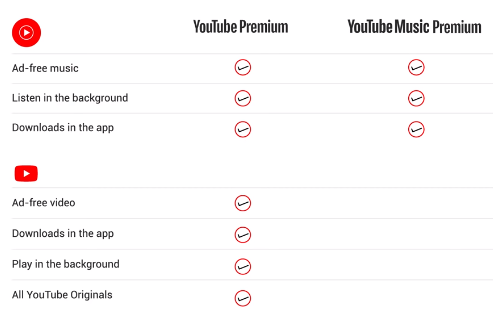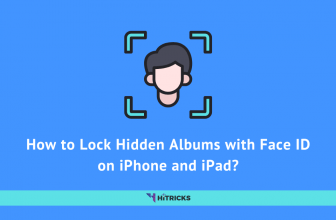Youtube has been a one-stop destination for streaming videos and music in India. Since now we used to stream music from music streaming apps such as Saavn, Gaana, Google Play Music or Spotify (which launched their services in India just a few weeks ago) because there were major issues with streaming music from Youtube. Firstly you don’t get to listen to music while in the background, also it consumes a lot more data because you have to stream the video together another major issue was the interrupting Ads which spoils the whole experience. To overcome this issue Google Recently Google launched the Youtube Music and Youtube Premium (Formerly Known as Youtube Red) subscriptions in India.
What is Youtube Music Premium?
Youtube Music Premium is a paid membership for the Youtube Music app and desktop site. It features all the music related content from individual creators as well as music from artists in one place. Having a premium subscription will let you listen to millions of songs available on youtube without ads interruptions. You can listen to music in the background and use other apps as well. You can also download and listen to your songs even when you are offline.
The service is very much similar to what we have seen from other apps like Gaana, Amazon Music or Saavn but Youtube being one of the largest libraries for Video and Music you get to see a lot more content which is not available on other music streaming apps.
What is Youtube Premium?
Just like Youtube Music, Youtube Premium is another Paid subscription for Youtube, Youtube Gaming, and Youtube Kids services. On Normal Youtube, you are welcome to watch all the videos but the catch is: It shows ads. You simply cannot watch a without watching a 10 to a 20-second advertisement in the beginning or you have to watch multiple ads between the video which ruins the experience and also distracts you.
With Youtube Premium, you get all the benefits from Youtube Music Premium plus you can watch millions of videos available on youtube without ads. You can play videos in the background while using other apps like WhatsApp or Facebook and even when your screen is off which is not available in the free version of Youtube. You can also download videos or the entire playlist and watch them later multiple times on your device when you are offline. Lastly, you get access to all the Youtube Original shows and movies from your favorite stars and actors. It also lets you watch Youtube Kids and Youtube Gaming ad-free and also includes Google Play Music.
Which one to choose?
From these two services, you can either choose one but, Youtube Premium gives you all the benefits including the features of Youtube Music Premium.
In Youtube Music Premium you get
- Ad-free music
- Background Play
- Downloads in the App
While in Youtube Premium you get all the benefits listed above plus
- Ad-free video
- Downloads in the App
- Background Play
- All Youtube Originals shows
It depends on you, if you just want to enjoy ad-free music you can pick the Youtube Music Premium plan otherwise you can buy the Youtube Premium.
Do you know? The price of Premium in India is cheapest among all the other countries and the Youtube Premium will only cost you ₹30 over the Youtube Music Premium. So buying the Youtube Premium plan will be much more beneficial for you.
Plan Details
The ad-supported Youtube is completely free. The Premium services were launched in India just a few weeks ago so you get to try the Premium service for a month for free. Once your trial period is over you can subscribe to the service from plans starting at just ₹99 per month.
The Youtube Music Premium will cost you ₹99.00/month, you also get 1 month of the free trial.
On the other hand, the Youtube Premium is priced at ₹129.00/month, and with that too, you get 1-month of the free trial. Is YouTube Premium worth it? It’s up to you.
Apart from these 2 plans, there is also a Youtube Music Family plan which costs you ₹199/month and the Youtube Premium Family Plan costs ₹149 per month. In the family plan, you can share the benefits with 5 of your family members.
Tip: So the cheapeast option for you is to subscribe to family plan and share it with 5 people. You will get 5 separate accounts for this purpose. So per account cost will be Rs30 per month only.
A student plan is also available at Rs80 per month. In that, you need to verify that you are a student, with your student ID Card.
How to subscribe to these services?
Buying premium service is very easy. You can Subscribe to the Youtube Music Premium plan by heading over to youtube.com/musicpremium and for the Youtube Premium plan, you can visit youtube.com/premium or you can look for the “Get Youtube Premium” or “Get Youtube Music Premium” button in the account section of your app.
You have to click on the TRY IT FREE button and complete your payment details. After that, you will get 1 month of the free trial and your payment method will be charged next month depending upon the plan you have selected also If you are already a Youtube Music Premium subscriber then you can upgrade your service to youtube premium by paying a small fee.
Last Words:
That’s all about how to subscribe to YouTube Premium and enjoy ad-free YouTube. If you have any further queries regarding this post, feel free to comment below. I will be happy to help. I will recommend you get the family plan. You can share it between 5 people. It will reduce the cost a lot. 🙂
Let me know which plan you opted for.
Tags: youtube
A college student who is passionate about technology and blogging. I love to try latest and greatest in the tech universe and has some experience covering latest tips, tricks and gadget reviews.