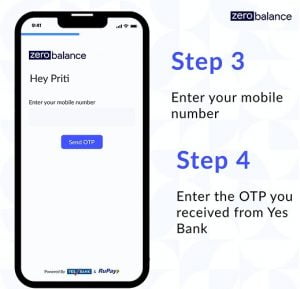How to get Virtual Card for Free Trials with ZeroBalance?
How often do you think about the security of your card (whether it is a Debit or Credit Card) considering that you utilize it casually in various offline and online merchants stores? ZeroBalance is a special platform that only focuses to make your online payments more secure, by providing you a virtual card that has no balance loaded in it, which you can use on various platforms that asks for your card details whenever you try to sign up.
In today’s post, we will talk about ZeroBalance and how you can sign up for the same. Here’s an overview:
Before we begin, let me invite you to our Finance Discussion Community on Facebook: FinTalks. Here we share our experiences and discuss queries related to banking, debit cards, and credit cards, mutual funds, stock markets, and more. A lot of offers and discounts related to credit cards are also discussed here. Click Here to Join FinTalks.
What is a Virtual Card and how it is helpful for you?
A Virtual Card is just like your normal Debit or Credit Card but you can’t touch or feel the card physically. This type of card is issued by a bank and it is very much similar to a normal Debit or Credit Card as it contains the Card Number, CVV Number along with the Expiry Date of that card. You can purchase all kinds of goods through online payment, pay all your bills online, and also perform various transactions through your Virtual Card. Physical Cards can be lost sometimes, but this problem doesn’t exist with the Virtual Cards as you have got the proper control of your Virtual Card through a special application.
Advantages of using a Virtual Card:
Extra Security and High-Class Protection:
Perhaps the most outstanding benefit of this virtual card is that you’ll get an upgraded level of security in this card. Virtual payment cards are perfect for making safe and secure online payments. Since these cards are not present in physical form, it becomes nearly impossible for hackers to make a clone version of that card.
Easy to use and create:
Generally, Virtual Cards were specifically available to large corporations or enterprises, but with the current advances in FinTech companies, these items can also be delivered to regular consumers so that they can also enjoy the features of this card. These types of companies can create your Virtual Cards instantly within a few seconds. All you’ve to do is to create an account on these platforms (which you can do completely online) and you can start using them instantly.
Control on your expenses:
The virtual card allows you to manage your spending limits with the help of a special application. These special controls on the Virtual Card ensure that the Card owners spend the money smartly, and also keep your account safe from the attacks of hackers. Many Virtual Cards also allow cardholders to pick a specific date on which they want to block their card or they can also set the schedule to close the card automatically after successful payment.
How the Virtual Cards from ZeroBalance are different from other Virtual Cards?
ZeroBalance Virtual Cards, as the name suggests, are virtual cards with no balance loaded on them.
They are similar to any other credit or debit card and have a 16 digit number, CVV, Expiry Date. The payment processor is Rupay, and the banking partner for the card is Yes Bank.
These cards are designed to be used in free trials for any services, to try them out, without having to enter personal card details. In a way, these cards are for safekeeping your personal data.
How to get the virtual cards for Free Trials with ZeroBalance?
You can easily get the Virtual Cards for Free Trials with ZeroBalance by following the simple steps –
- Firstly, visit the main website of ZeroBalance from your Web Browser and click on the Join the Club option from the homepage of the ZeroBalance website.
- Now, a new page will open on the screen where you’ve to create a new account on the ZeroBalance platform. Click on the Get Started option.
- Now, either you can sign-up with your Google Account or you can also register your account by using another e-mail address and password. And, click on the Sign-Up button.
- On the next step, you’ve to enter your PAN Card Number, Your Gender, and Your Date of Birth for mini-KYC verification and click on the Continue option.
- Now, you need to enter your mobile number and click on the Send OTP option. A One-Time Password (OTP) will be sent to your mobile number so that you can verify your number with this platform. Enter the OTP and verify your number.
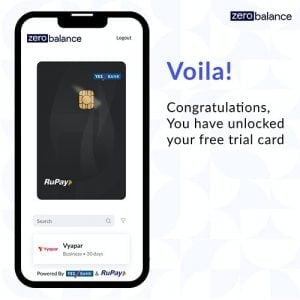 Congratulations, you will unlock your free Virtual Trial Card. If you tap on the card, it will display all the card details with your name, Card Number, and CVV details. You’ll also discover a list of services that the Free Trial Card offers which is mentioned within the website.
Congratulations, you will unlock your free Virtual Trial Card. If you tap on the card, it will display all the card details with your name, Card Number, and CVV details. You’ll also discover a list of services that the Free Trial Card offers which is mentioned within the website.
Conclusion:
Through this step, you can easily get a Virtual Card through which you can get the free trials of various subscription-based applications like Netflix, Spotify, Amazon, etc. We’ve tried our best to explain all the steps precisely in simple words so that you can easily understand the procedure to apply. Hope so you’ll like the article very much.
Thank you for reading. If you have further queries you can drop a comment below. I will be happy to help. Keep visiting HiTricks. Don’t forget to join our FinTalks Facebook Group for financial discussions and our Telegram Channel for getting the latest tech updates.
Anuj is a passionate blogger from Bareilly, Uttar Pradesh. Currently pursuing B.sc in Programming and Data Science from IIT Madras. Apart from being an avid learner and a tech enthusiast, he loves playing PC Games and likes to keep himself updated with the latest trends in the tech industry.