India is currently fighting the second wave of the Covid19 virus. In starting only people with 45 years of age gets vaccination but after may, 1 Government of Indian opened vaccination for all people above 18 years of age. At the present time, there are two vaccines available on the CoWIN portal named – Covishield and Covaxin. You just need to register yourself on the portal and select your desired date and book your vaccination slot. We already talked about How To Register For Covid-19 Vaccination in India and even after registering if you face difficulties in finding vaccination slots then make sure to checkout out another post on Tricks To Find CoVID-19 Vaccination Slots Near You.
Once you receive your first dose of vaccine, the CoWIN website issues a vaccination certificate which contains all the details such as your name, age, gender, vaccine name, date of receiving the first dose, and date for receiving the second dose, etc. You can download the vaccination certificate easily by simply visiting the CoWIN website or the Arogya Setu app. In this post, I’m going to mention the step-by-step guide on how to download the vaccination certificate from the CoWIN portal.
Here’s an overview.
Important Points to Note:
- Your vaccination certificate will be generated only after you take your first dose of the vaccine. Once the vaccination center confirms that your vaccination is done, your certificate will be available instantly.
- You will get an SMS on your registered mobile number, that your vaccination certificate is available for download.
- After your first dose, you will get a provisional certificate. Once you take the second dose of vaccination, you will get the final certificate in the same way.
- You can take a printout of your certificate and use it anywhere you need.
- In case you need to travel abroad and you haven’t added your passport while registering to the CoWIN portal, you can check our post on How to Add Passport No to your COVID vaccination certificate.
How To Download the Covid Vaccination Certificate From CoWin?
1. First of all Visit the official website of CoWin
2. After that Click on the Register/ Sign in yourself button situated on the top right corner.
3. Now enter your mobile number and then enter the one-time password (OTP) received.
 4. Once you log in, you will see your name along with some details such as your Year of Birth, Days left for Dose 2, Vaccine name, etc.
4. Once you log in, you will see your name along with some details such as your Year of Birth, Days left for Dose 2, Vaccine name, etc.
5. To download the vaccination certificate Click on the certificate button to get the soft copy.
6. Once the certificate is download you can open it with any pdf viewer or into your browser.
7. The above certificate is mine which I downloaded by following the above steps.
Other Ways To Download Covid Vaccination Certificate
You can download your vaccination certificate using the below-mentioned website:
- Cowin Website
- Arogya Setu App
- Umang App
- Digilocker App
However, in every method your mobile number which you used while registration is the most crucial factor. Without a mobile number, you can’t download your vaccination certificate as every app and website required and OTP verification before allowing you to download the certificate.
In case you find any mismatch in your mobile number, you can write an email to CoWIN support or ring up their helpline number. It is available on their website.
The Bottom Line:
So this is how you can download your vaccination certificate from the CoWIN website. I mentioned everything in a simple and step-by-step guide. You just need to keep the mobile number with yourself while downloading the vaccination certificate. Apart from this if you feel any difficulty and issues regarding vaccination certificate download then feel free to ask us in the comment section. We would love to solve your queries as soon as possible.
Also, as we always say, stay healthy, stay fit. Exercise regularly. Maintain a healthy diet. And most importantly, even after vaccination, continue wearing masks everywhere, and maintain minimum social distancing. Remember, vaccination does not guarantee that you will never ever have covid. It is given to help your body fight off covid. So, a humble request to all, don’t stop taking precautionary measures no matter what.
Thanks for your time. Keep visiting HiTricks. Don’t forget to join our Telegram Channel for getting the latest tech updates.
Anuj is a passionate blogger from Bareilly, Uttar Pradesh. Currently pursuing B.sc in Programming and Data Science from IIT Madras. Apart from being an avid learner and a tech enthusiast, he loves playing PC Games and likes to keep himself updated with the latest trends in the tech industry.






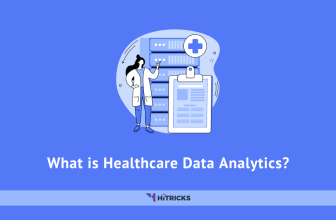
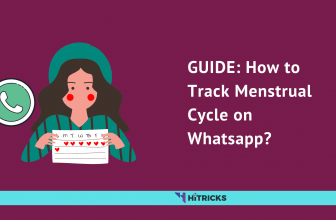

due to mobile no missmatch kindly help download certification
You need to write to CoWIN support.