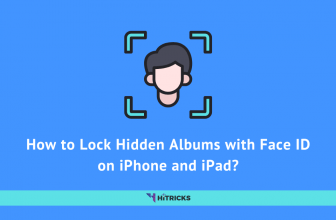What happens if you don’t pay your Credit Card bills on the given due date? Then your card company charges a late payment fee on the given credit limit with excessive interest charges. But now, there comes a brand-new Pay Later Card from Uni which allows you to spilt your monthly bill into two equal parts, which you can easily pay every month at no extra cost. The Uni Pay ½ Card is a special fintech service from Uniorbit Technologies in collaboration with RBL Bank and State Bank of Mauritius (SBM) Bank.
The UNI Card is a Visa-branded BNPL (Buy Now Pay Later) card that will remove all the problems during the online and offline payments with the card. The UNI ½ Card can be used on all kinds of online websites or offline merchant stores that accept Visa cards. This card offers transparency and an amazing user experience to its consumers and apart from this, they also provide an awesome Customer Support feature to resolve all your queries and doubts instantly.
Note: The Uni 1/3 and Uni 1/2 app will be the same for both users. However, based on the eligibility you will get any of the Card.
In this article, we’ll be going to discuss the UNI ½ Card and some of its salient features. Also, we’ll discuss how you can apply for this card easily. Here’s an overview:
Before we begin, let me invite you to our Finance Discussion Community on Facebook: FinTalks. Here we share our experiences and discuss queries related to banking, debit cards, and credit cards, mutual funds, stock markets, and more. A lot of offers and discounts related to credit cards are also discussed here. Click Here to Join FinTalks.
Some Salient Features of UNI 1/2 Pay Card:
- With this Card, you can easily divide your expenses into 2 equal parts over 2 months periods without any additional charges or extra fees.
- UNI Card is not a traditional Credit Card.
- If you repay the Card Bill of the UNI ½ Pay Card within one month, then you’ll get 1.2% Rewards (or Cashback) on the UNI app. The Cashback amount will be credited on the UNI app directly.
- There are no Joining Fees or Annual Fees for the UNI ½ Pay Card. This also means that you can use this card free of cost on the UNI app without bothering about any hidden fees or charges.
- You can easily manage and control the UNI Pay Card on the UNI app where you can check the credit card bill, manage your credit limit, track your expenses, and much more under a single app.
- You can complete your transactions with this card through the UNI app only. Unlike other credit cards, you can’t pay with this card through other payment platforms except for the UNI app.
- This Card also offers a Fuel Surcharge Waiver up to Rs. 500. In simple words, if you use UNI ½ Card in the petrol pump, then the Fuel Surcharge Value up to Rs. 500 per month will be credited in the UNI App.
- If you missed your Bill Repayment in any month then the UNI app doesn’t charge any additional charges for those missed payments on the UNI app.
Some Drawbacks of the UNI 1/2 Pay Card:
Instead of its amazing features and benefits, this card also has a few drawbacks which should be considered before applying for this card on the UNI app platform. These drawbacks are –
- You can’t use this card for foreign-based transactions.
- You cannot withdraw cash from ATM Machine with the help of this UNI Card.
- Also, you can’t load or add money to your wallets like Paytm, Google Pay, etc. with this card.
- The late payment fees of a UNI Card are extremely high in comparison to a normal Credit Card. In simple words, if you get late in your bill repayments then you’ll be charged heavily on the UNI app.
- If you don’t use this Card for 6 months, then UNI will instantly block your account.
How to Apply for UNI 1/2 Pay Card?
If you want to apply for this card, then follow these simple steps –
- Firstly, visit the official website of UNI Cards on your web browser and click on the top-right side corner option on the web page.
- After that, click on the Pay ½ Card option and a new web page will open on the browser.
- Now, enter your Mobile Number and click on Apply Now option. After that, click on the Download option to download the Uni Cards app from Google Play Store or Apple App Store.
- Now, install the UNI app on your Smartphone and open the app. Now, click on Get Started option. Now, enter your Mobile Number on the app and click on Verify Number option.
- After that, an OTP will be sent to your registered mobile number for verification. Enter the OTP and move ahead to the next step.
- Now, click on Start Eligibility Check option to check your eligibility for that card. Now, enter your PAN Card Details like PAN Card Number, Full Name, and Date of Birth, and click on the Next option.
- Now, the app will ask for further details like your Gender, Marital Status, and Employment Type and then click on Check Eligibility Now option. After a few moments, the app will show your Eligibility Status along with the Credit Limit Range which you’ll get on the UNI app.
- If you’re eligible for the UNI Pay ½ Card, then complete your KYC Process on the app. Click on the Start KYC option.
- Now, you’ve to complete your Aadhaar-based KYC on the app. Just enter your Aadhaar Number and an OTP will be sent to your mobile number linked with your Aadhaar Card. Enter the OTP and set a 4-digit Password to secure your Aadhaar Data on the Uni app.
- Now, again verify all your details and again click on the Next option and upload your Selfie on the app.
- At last, you’ve to confirm your Delivery Address where you want to deliver your physical UNI ½ Card and then click on Submit KYC option.
After processing all your details on the UNI app, if your account meets all the given eligibility criteria for the UNI ½ Pay Card then your account will be activated instantly and you’ll also get your virtual Visa Card on the UNI app. Also, you’ll get a Credit Limit based on your Eligibility Criteria. Now, click on Verify with OTP option to use the card on the UNI app.
Congratulations. You have successfully applied for the Uni 1/2 Pay Card. Try it out and let me know how you like it.
That’s all for now. I will be back soon with another interesting update. Keep visiting HiTricks. Don’t forget to join our Telegram Channel for getting the latest tech updates.
Anuj is a passionate blogger from Bareilly, Uttar Pradesh. Currently pursuing B.sc in Programming and Data Science from IIT Madras. Apart from being an avid learner and a tech enthusiast, he loves playing PC Games and likes to keep himself updated with the latest trends in the tech industry.