The ABHA Health Card is a digital identity card that contains identifying data (like health records) about the cardholder. In an attempt to digitalize the healthcare system of our country, the Union Government of India has launched the National Digital Health Mission (NDHM) which is renamed Ayushman Bharat Digital Mission (ABDM).
The main objective of this initiative by the government is to provide digital health ID cards to all the citizens of India and to assist hospitals, insurance providers, and health ID cardholders to access all their health records in a safe and secure environment.
Through this article, you’ll learn about how to apply for the Digital Health ID Card along with its benefits. Here’s an overview:
Short Info about ABHA Health Card:
The ABHA Health Card is a randomly generated 14-digit number that is used to identify, verify and access their health records (only with their approval) across several healthcare systems and stakeholders. The ABHA Health Card enables your interaction with the participating healthcare professionals and healthcare providers, and also allows you to smoothly access your digitalized lab reports, medical prescriptions, and several diagnoses from authorized medical professionals and healthcare providers.
Features of ABHA Health Card:
Here are some of the salient features of the ABHA Health Card:
Digitalized Health Records:
Access all your health records that have tracks from admission to your treatment and discharge process. With this health care, you can access all your health information like your test reports, medical prescription, hospital treatment, etc. like things in this card in a digitalized form.
Simple Sign-Up Procedure:
Generate your ABHA Health Card by using only your basic personal information like your Mobile Number or Aadhaar Card
Voluntary Opt-in and Opt-out features:
There is no enforcement or compulsion to apply for this health ID card. You can register yourself for this card at your own will and the best part of this Health ID Card is that it is optional or voluntary. You can also request deletion of your data from the ABHA Health Card at any time.
Personal Health Records (PHR) Feature:
There is an option to link your Personal Health Records (PHR) with your digital Health ID Card to create long-time health history.
Permission or Consent based Access:
Only after your explicit confirmation, your health-related data is shared with relevant participants. You also have the option to control and revoke consent if you don’t want to share your important data with others through this health card.
Safe, secure, and Private Environment:
This digital platform has been designed or developed with robust security and encryption mechanism. Your approval or consent is required each time your Personal Health Records (PHR) is being accessed.
How to register your ABHA Health Card?
You can register and create your digital Health ID Card with the help of your Aadhaar card, Mobile Number and Driving License. To register your Digital Health ID Card, follow the steps –
- Firstly, open your Web Browser and visit the official website of Ayushman Bharat Digital Mission.
- After that, the main page will open on the screen, and then click on “Create your Health ID Now”
- After that, the website will redirect you to a new page where you can create your ABHA Health Card through your Driving License or Aadhaar Card. If you don’t have Aadhaar Card or Driving License, then click on the I Don’t Have any IDs link where you can generate this health card with your Mobile Number.
- Choose the “Generate via Aadhaar” option and after that, enter your Aadhaar Card number on the box and then click on the I Agree on check-box. After that, verify the Captcha code and then click on Submit
- It will send a 6-digit OTP on your mobile number which is linked with your Aadhaar Card. Enter the OTP on the Aadhaar OTP box and then click on Submit
- Now, you’ve to enter your mobile number on the webpage and then click on Submit option again. Again, an OTP will be sent to the mobile number which you’ve entered recently on the webpage. Just enter the OTP and again click on Submit option for the further verification process.
- Now, it will display all your personal details on the webpage. Now, create your PHR Address or Username along with the Password at your convenience. The PHR Address looks quite the same as UPI ID. For example – XYZ12345@ndhm.
- After that, enter your E-mail address on the Sign-up form and again click on Submit option for final submission of the form. Your Health ID Card will be generated with your Health ID Number and Health ID QR Code.
- To download the Health ID Card, click on the Download Health ID Card option which is present on the same page. After that, take a printout of the downloaded file as the Hard Copy for the generated Health ID Card.
You can also edit your profile, Set Password, Update your Mobile Number or deactivate your Health ID Card on the Ayushman Bharat Digital Mission portal easily. Along with this, you can also track your health-related benefits on the portal under the My Benefits section.
That’s all for now. Thanks for reading. I will be back soon with another interesting update. Keep visiting HiTricks. Don’t forget to join our Telegram Channel for getting the latest tech updates.
Anuj is a passionate blogger from Bareilly, Uttar Pradesh. Currently pursuing B.sc in Programming and Data Science from IIT Madras. Apart from being an avid learner and a tech enthusiast, he loves playing PC Games and likes to keep himself updated with the latest trends in the tech industry.






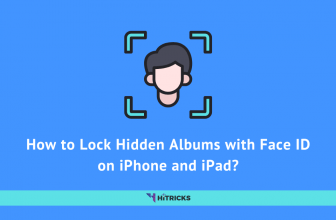

MY ABHA CARD IS GENERATED. BUT ON PRINTING IT WAS FOUND THE DETAILS ARE ILLEGIBLE. CAN I DOWNLOAD THE CARD AGAIN USING ABHA/PHONE NUMBER?
Please contact their support. Even if you download again, it will be the same I guess… Still you can try.